Before you read our Cameo 3 review, please note:
This is an archived review.
Originally published after the launch of the Cameo 3, this machine has now been surpassed by the Silhouette Cameo 4 — which you can read all about in our review here.
Whilst the Cameo 3 is still a great die cutter, it has been discontinued in most major retailers and is increasingly difficult to find. You may still be able to pick it up in local stores, or used on eBay. But for the best cutting technology from Silhouette, head on over to our Cameo 4 review or our most recent analysis of the best vinyl cutters.
We have kept our original write-up of the Cameo 3 below, but please note that a lot has changed since the time of its initial release!
Post Contents
Silhouette Cameo 3 Review
Overview
- Can cut over 100 different materials
- Max cutting size of 12″ wide by 10′ long
- Software: Silhouette Studio
- Patch available to make it Bluetooth compatible (wireless cutting!)
- AutoBlade automatically calibrates material settings
- 2mm cutting clearance
The Deep Dive
This is going to make a lot of Cameo users very happy.
No longer do you have to manually adjust cutting depths and hope that you remember for each cut.
By using the AutoBlade setting (one of three, the others being Standard and Deep Cut), the blade settings will be automatically calibrated based on the material you are working with.
This will appeal to nearly everybody who uses the Cameo 3, both the experienced operators who sometimes forget to change the blade depth, and beginners who aren’t sure what the best setting should be in the first place. As a result, the machine’s learning curve is sped up considerably.
To use AutoBlade, you simply tell the software what material you are cutting, select AutoBlade, and let the machine handle the rest.
From our testing, the cuts were excellent quality across each blade setting.
Our rolls of vinyl were sliced and diced to perfection. No reliability issues to report.
The Cameo 3’s cutting clearance has risen from a lowly 0.8mm to 2mm.
With the addition of a Deep Cut Blade, this improves the cutter’s effectiveness working on thicker materials. However, as we will get to in our negatives, there is a caveat: the cutting force remains weak .
While we don’t tend to draw and cut too often, we know many users do — and the dual carriage is one of the nice features of the Cricut Explore series. It also scores and cuts at the same time too.
The Cameo 3 hops onboard with its own dual carriages, and they work very well.
They also make use of the new push locking mechanism, a significant improvement on the unwieldy twist mechanisms of previous machines.
Anything that makes craft cutting a more efficient experience is a huge win in our books.
Forgive us, but we are suckers for the sleek and shiny.
The Cameo 3 is a beautiful cutting machine that is a pleasure to unbox.
You know that feeling of tearing open a brand new Apple product?
Silhouette provides similar tingles for Craft fans. In fact, there’s something rather Jony Ive about the clean minimalism of this model. It will look beautiful on your desktop.
Despite waiting for ages for the software to actually be released, we’re super impressed with Silhouette Studio 4.0.
It’s struck the perfect balance for beginners and more experienced users alike, is intuitive to use with plenty of opportunities to create your own designs and really get stuck in.
In our view, it’s a more sophisticated product than Cricut Design Space that’s generally reliable and fun to use.
Here’s a handy introductory video:
The small touches add up to a significantly improved user experience over the Cameo 2.
Some of the new tweaks we liked:
- Media guides on the slide-out tray — In addition to an extended platform, the new media lines are a useful marker for feeding the Cameo.
- Touchscreen improvements — The audio alerts took us by surprise, even though we had heard about them during our pre-launch research. The touchscreen interface has been simplified in a way that is clearly targeted at eliminating user errors and reassuring beginners.
- New storage compartments — Space is at a premium in our office, so the brand new compartments for the cross cutter and additional work supplies are a nice touch. A nod from Silhouette to the sheer mess their machines create. 😉
- Roller locking mechanism — Slide to lock, slide to unlock. Why didn’t they think of this the first time round?!
If you were hoping for some extra oomph in terms of cutting power, you’ll be disappointed. The Cameo 3 has the same 221 g/s that was built in to the last model.
This lags behind other top cutters and means that thicker materials such as chipboard, leather and metal are still out of the Cameo’s cutting depth range.
However, it was always optimistic to hope for super-deep-cutting.
Silhouette Cameo 3 Launch Guide
First introduced in October 2011, the Silhouette Cameo has captured the imagination of arts and crafts enthusiasts all over the world; giving us the freedom to design, cut, and create whatever we want. The latest addition to the Silhouette family was announced last month at the company’s Summit in Hawaii.
As you’d expect, news of a brand new Cameo has triggered much excitement in the blogosphere.
We’ve rounded up some of the initial feedback below, as well as a useful video of the new Cameo 3 features.
- Silhouette School Blog — A breakdown of the latest Silhouette products, as well as an insider video of the Cameo 3 direct from the summit.
- Craft E Corner — Detailed photos show the inner workings of the new machine.
- Silhouette UK Blog — Sneak peeks of the Cameo 3, plus photos of many of the new media features soon to be launched by Silhouette
- Terri Johnson Creates — An excellent round up of Silhouette’s new products, including many exclusive photos and a nice video.
Here’s a nice breakdown of the Cameo 3’s major improvements, courtesy of the mycraftecorner1 YouTube channel.
Silhouette Cameo 3 Specs
- Silhouette Cameo 3 cutting machine
- Silhouette Studio software
- Power cable and USB cable
- 12″ cutting mat
- AutoBlade cutting blade
- Crosscutter
- 1 month Basic subscription to the Silhouette Design Store
- 100 free digital designs
The Silhouette Cameo 3 really is at the forefront of developments with desktop craft cutters.
It can cut over 100 different materials — that’s all the usual suspects plus a bunch that you’ve never even heard of. It’s amazingly versatile and definitely deserves its marketing slogan as “the ultimate DIY machine”.
We tried it out with paper, vinyl, heat transfer vinyl, cardstock, foil and foam and were pleased with the results — reliable and consistent.
In the battle of Cameo 3 vs Explore Air 2, the Cameo really stands out for its much increased cutting size.
It can cut up to a maximum of 12 inches wide by a mighty 10 feet long. We loved using it for small designs as well as for larger signage projects.
Another significant development with the Cameo 3 is the much-anticipated arrival of Silhouette Studio 4.0, software that promises to make life easier for those who might have previously been turned off by the studio’s dicey learning curve.
Silhouette Studio 4.0 encourages beginners with step-by-step walkthroughs for a variety of common tasks, plus interactive guides.
This will be complimented by a simpler and streamlined interface, including:
- A freehand smoothing slider tool
- Easier and improved tracing tools
- Accurate cut time estimates
- Object-on-path functionality
The software upgrade will be available free for all Cameo products, although some functionality will only work with the new Cameo 3.
Silhouette is clearly taking steps to reverse the criticism that its software is only for advanced users — we’ll talk more about this below, but we think it’s struck the perfect balance between introductory software for beginners and offering a lot of scope for more advanced users.
UPDATE: How Does It Fare In 2021?
Being totally honest, the Cameo 3 is really due for an upgrade now.
A few years after its release, it does lag a little behind Cricut, its main competitor, who have since released the Explore Air 2 and the Maker 3. In comparison, the Cameo 3 is a little slow and doesn’t offer quite the same powerful cutting force.
Having said that, the Cameo 3 is still a truly excellent craft cutter that can more than hold its own. The Silhouette community is probably the best on the internet and a raft of updates mean that Silhouette Studio is much improved since we last reviewed it.
UPDATE: Silhouette listened and finally delivered the hugely improved Cameo 4 in Fall 2019.
Where to Buy the Cameo 3
If you’re looking for some of the best Cameo 3 deals, then look no further than Amazon.
Check Price on AmazonWhat do you think of the new Silhouette Cameo 3 machine?
A strong update? Or will you be sticking with your Cameo 2, Cricut Explore, etc?
Looking for alternative die cutters that might suit you better? Check out this updated guide of the best machines, and be sure to visit our Reviews section for detailed analysis of ALL the top-selling die cutters.
Silhouette Cameo 3 Review
VCM Verdict
A raft of incremental improvements in the Cameo 3 and some key additions make it a valuable upgrade over the Cameo 2.
Cutting force is still lagging, but its flexibility, the sheer scope of materials you can work with — and the ease of use, tied to Silhouette’s gigantic user community — make the Cameo 3 a formidable craft cutter.
It’s no wonder that it’s still one of the best-selling craft cutters years after its release!
Pros
- Big cut size
- Silhouette Studio updates are intuitive and less buggy than previous ones
- Works with lots of materials
- Reasonably good cutting capabilities
- Ideal for most hobbyist crafters
Cons
- Weak cutting force
- Lags behind the Cricut Explore Air 2 in some respects



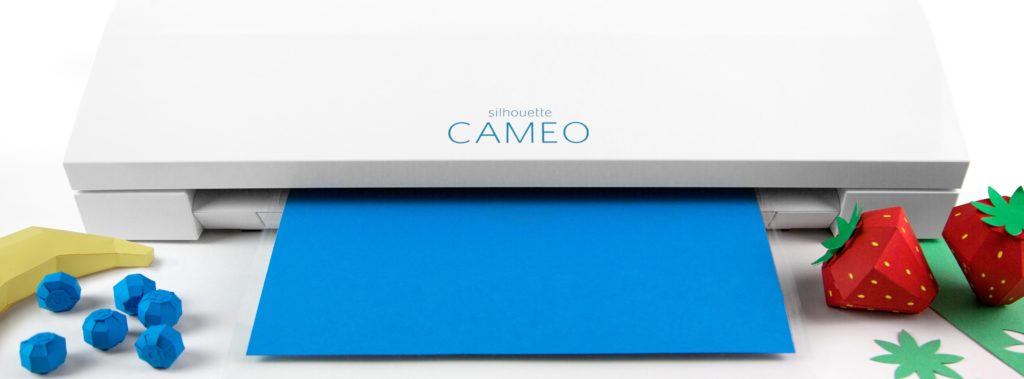
Hi, is the roll feeder for previous machine compatible with cameo3?
As far as we are aware, yes. It should be compatible.
Does anybody know when Cameo 3 will be available in Australia?
My old Silhouette went kaput a few weeks ago and this machine looks like it could be arriving just at the right time. Was going to opt for the Explore Air. Still not sure. Decisions decision!
Hi Mary,
Good question! Australian release dates have typically been a little while after the US/UK release. I can’t quite remember how long it took with the Cameo 2, but the best place to get an answer is probably their AU website:
http://silhouetteaustralia.com.au/silhouette-cameo.html
You could ping customer support a message on there and I’m sure they’ll be able to assist.
Sorry to hear of the broken machine!
pls is the silhouette cameo 3 compartable with laptop, and please what is the different between my own silhouette curio machine and your new silhouette cameo 3. pls I need answer
Yes, it is compatible with a laptop. Both Windows and Mac.
Regarding the differences between Curio and Cameo, there’s a nice article on them here:
http://www.silhouetteschoolblog.com/2015/09/silhouette-curio-vs-cameo-or-portrait.html
While this compares an older version of the Cameo, it should give you an idea of the main differences. Hope that helps.
This is a brilliant cutter. I’m not sure if I’d call it an essential upgrade – Cameo 2 vs Cameo 3… not a huge difference in features. Just small improvements. But as somebody who never bit the bullet on Cameo II, I’m glad I went for this one. So easy to start cutting. The kids love it too. 🙂
Yes, it’s fair to say a ‘non-essential’ upgrade from Cameo 2, but the machine has plenty of features that we’d be sad to give up now that we’ve got them. And you’re right, it’s very simple to get started cutting. That’s probably why Silhouette sells so many of them!
What retail stores carry? I don’t want to purchase online, I live in Los Angeles, California
Hi, would this vinyl be able to cut 3m vinyl wrap such as carbon fiber vinyls?
Hi Jonathan,
It should be able to, providing that it’s within the size restrictions and less than 2mm thick.
Is it available in India? if yes, pl. give link / contact info. TIA.
hi!
hello/ which store in London cameo 3 available ??
I Bought one online to make cards and cutouts for my daughters baby shower. I returned it . never once did it pull a sheet of anything through without jamming up on one edge and ripping the whole sheet to shreds. not one intact elephant from three days of attempting and trying every piece of advice i could find out there. I returned the $300 piece of poop and redesigned all the party goodies to be their various elephant shapes set inside a white or pink rectangle and used and old school plain old $10 paper cutter to cut my baby shower pieces in boring old squares and triangles.
THAT BEING SAID… I had come up with 101 brilliant ideas as to how i could really put this device to work and i am still mourning the loss of those creative impulses. Being new to the consumer models of electronic cutting devices for the most part, Did i get a totally defective machine or am i too stupid to operate this thing despite three days of checking and double checking with Silhoutette USA and bloggers and websites.before totally throwing in the towel..
Id like to try again but i sure am going to be angry if i have he same inablity to cut even one damn sheet of paper properly EVER…
Anyone? ANy thoughts or ideas? Id love to hear anyones sincere take on my experience with this machine and advice regarding purchasing another
Hi Paula,
Sorry to hear about your tribulations with the Cameo 3! You may have had a defective machine — we haven’t heard of those problems before, aside from people using the wrong settings and tearing through their material. Did Silhouette USA offer any useful advice?
I have the original Cameo. Do I NEED to upgrade to a Cameo 3. It seems like since V$ came out I have a lot of cutting issues and I am wondering if this could be because V4 is really geared toward the newer machines.
That should be V4…sorry.
Hi Leah,
Are you able to be more specific — what sort of cutting issues have you been having? Are they software issues or in the hardware of the machine itself? You can still use Silhouette Studio v4 with the original Cameo so *in theory* you shouldn’t be having problems. I think your first port of call should be to contact Silhouette America themselves and troubleshoot the problem with them over the phone. You can find their email and phone number contacts here: https://www.silhouetteamerica.com/contact
Hi how do i download a user guide
Hi There,
I am looking for a machine that will mostly be used to cut chiffon/satin flowers/butterflies.
Would the Cameo 3 be able to cut delicate fabrics effectively? Or should I look at an alternative?
Thanks!
Hi Carmen,
We’d recommend either the Cricut Maker or a specialist fabric cutting machine if you’re working primarily with fabric. Take a look at our guide here: https://vinylcuttingmachines.net/comparisons/best-fabric-cutting-machines/ The Cameo 3 can generally only cut fabrics with backing.
i am using cameo for 2 years and it works well untill IT UPDATES THE LATEST VERSION OF CAMEO APP… AND IT STARTED TO CRASH EVERYTIME I OPEN IT… I HAD A WINDOWS 10, 8GB RAM AND 1 TERABYTE STORAGE ON MY COMPUTER… PLS HELP ME FIND A WAY TO SOLVE THIS PROBLEM..FOR THE MEANTIME I AM USING THE OLDER VERSION 4.1 BUT I AM HOPING TO USE THE 4.3 VERSION OF IT…. THANKS IN ADVANCE.