If you’re wondering what the best Silhouette machine is, wonder no longer.
As avid Silhouette fans, we’ve owned and loved all of the cutting company’s machines and feel like we’re in a good position to show you the differences and similarities, and advise on which machines are best for different kinds of crafters.
If you want to know who wins out in the battle of Silhouette Curio vs Cameo, which machine is best for sticker makers, and how the best Silhouette machine measures up against its Cricut rival, this is the guide for you.
Strap in, it’s time to go on a Silhouette journey…
What Are The Best Silhouette Machines?
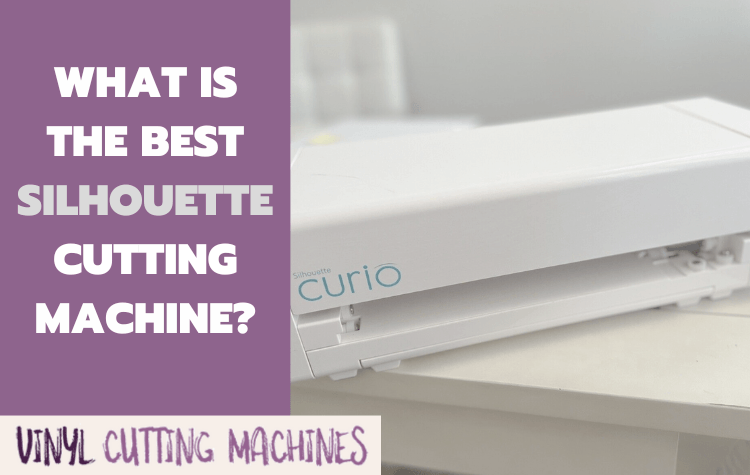
Firstly, let’s get a look at all the individual machines on offer before we compare them.
If you’re looking for a Silhouette die cutter, you’ll be choosing between three options:
- Silhouette Cameo 4 — The flagship Silhouette craft cutter, and the most technologically advanced in the Cameo series to date. It has two additional larger models: the Cameo 4 Plus and Cameo 4 Pro.
- Silhouette Portrait 3 — A ‘portable’ craft cutter with a smaller cutting area, ideal for smaller projects and lighter materials.
- Silhouette Curio — A discontinued model that lets you etch, engrave and emboss thick materials with ease.
The company also sells two popular printing machines, with very different markets in mind:
- Silhouette Mint — A tiny custom stamp maker and stamp printing device.
- Silhouette Alta 3D — Silhouette’s 3D printer, which can be used to build simple models and custom designs out of PLA filament.
Each Silhouette machine brings something very different to the table, although they can generally all be relied on for quality.
Let’s take a closer look at each machine…
Silhouette Cameo 4
The Cameo 4 is the latest in a series of successful die cutters under the Cameo banner. It is generally known as the flagship Silhouette cutter. It was released in Fall 2019 and has been a big hit with Silhouette fans — us included!

Here’s what you need to know about the machine:
- It has a maximum cutting size of 12″ by 10′
- Has the single-tap AutoBlade — a blade that automatically adjusts its settings according to different materials
- Can cut 100+ materials thanks to a huge 5kg of downward force and the array of compatible tools
- Has a dual carriage, which means it can cut and score, or cut and draw at the same time
- It’s also Bluetooth enabledso you don’t need to connect it by wires to your computer
- It can cut a whopping three times faster than the Cameo 3
- Plus it can cut fabric without stabilizer backing when you use the Rotary Blade
Overall, we love the Cameo 4: it’s one of our favorite desktop craft cutters and certainly holds its own against its main competitor, the Cricut Maker 3.
It’s great for crafters working on large designs and, considering its quality, is sold at a very reasonable price.
We do have one niggle with it:
- The dual tool carriage is a little inefficient, and you might find yourself swapping tools in and out as it’s served by 2 different motors
Silhouette Portrait 3
The Portrait 3 is a fantastic portable Silhouette cutter that’s perfect for beginners or crafters who focus on making stickers and cards.
It’s relatively low cost and has a small footprint — ideal!

Here’s what you need to know about the machine:
- Maximum cutting size of 8″ x 60′
- Two options for matless cutting
- Great for card and sticker makers, and those making small designs
- Includes AutoBlade, Bluetooth compatibility, Print & Cut capability, PixScan compatibility and a nice 2mm clearance plus it’s compatible with the Cameo 4 tools
Depending on various sales and discount deals, the Portrait can retail for up to 50% less than the Cameo — it’s definitely a good option if you’re undecided on whether to invest in a more high-spec machine.
Of course, with a low price and small size comes some compromise. Here are the issues you should know about:
- There is no dual carriage so projects can take longer than with the Cameo
- You’ll need to buy adaptors if you want to use Cameo 4 tools in it (as well as the tools themselves)
Silhouette Curio
Staying true to its name, the Silhouette Curio is a curious little machine indeed.
It’s worth bearing in mind that it’s intended to be used as a companion to the Cameo, rather than as a rival to it, as it can do a number of things that the Cameo can’t.

Here’s what you need to know about the machine:
- It has a maximum cutting size of 8.5″ x 6″ (or 8.5″ x 12″ if you purchase a large tray)
- Has new features that the Cameo doesn’t have
- Has a whopping 5mm clearance
- Can cut materials up to 2mm thick
- Benefits from a dual carriage which enables cutting and scoring, or cutting and drawing at the same time
- Can cut a huge number of materials– the only limit is your imagination!
- Deep cut capability if you buy the DeepCut blade
The best thing about the Curio is undoubtedly the number of new features it has that no other Silhouette die cutter can do.
As well as cutting and drawing, it can also:
- Etch
- Stipple
- Emboss
- Deboss
Take a look at the Curio in action:
Add this together with all the different materials and thicknesses you can use, and you’ve got yourself a pretty diverse machine.
As you might expect from a companion cutter, the MSRP for the Curio is cheaper than the Cameo.
It’s not all sunshine and smiles with the Curio, however — we do have a couple of small issues with it:
- The cutting capacity is very small
- You have to buy extra accessories to really get the most out of this machine (for instance, a deep cut blade, stippling and etching tool, and large tray)
Specialist Silhouette Machines
While the Cameo is the flagship Silhouette cutter, and the name that is most synonymous with the Silhouette America brand — the company produces other machines, too.
We won’t compare them against the cutting machines as it’s a case of apples and oranges, but die-hard Silhouette fans may also be interested in:

Silhouette Alta 3D
The Silhouette Alta 3D is perfect for anyone who wants to create beautiful, professional-looking 3D prints. It’s a funky looking machine that comes pre-assembled and allows you to produce 3D models with specialty filaments.
This is an entirely different product category to the popular Silhouette vinyl cutters, but it may have some crossover appeal for experimental crafters! We’ve previously used it to create necklaces, bracelets, earrings, rings and pendants, which you can read more about in our full Alta 3D review.
Silhouette Mint

The Silhouette Mint is a sleek looking machine that allows you to create custom stamps. It certainly looks very… Apple-esque. You can use the Silhouette Mint to create stamps from your own designs, or you can choose from a variety of pre-made stamps that are available in various bundle deals.
Confession: We’ve never actually used the Silhouette Mint — so we can’t give much of an opinion on whether it’s any good. From what we’ve seen, the feedback is mixed. We’ll try and get a review up when we’ve had chance to give it a test run.
Silhouette Studio Software
When you buy a craft cutter from Silhouette, you will find yourself using the Silhouette Studio software to operate the machine digitally.
Critics are split on the merits of Silhouette Studio.
Some say that it has a steep learning curve that requires beginners spend a couple days getting to grips with, while others claim that it’s great for more advanced users and allows the user a lot of creative control.
We agree with both camps: once you’ve practised a little bit with Silhouette Studio, you’ll find it great. There’s a lot of functionality and lots of opportunities to try out new things and be creative.
Although Cricut Design Space is arguably much easier to get to grips with for beginners than Studio, it doesn’t offer a huge amount of potential from there. It’s arguably a bit of a let down.
You’ll have access to the design store when you buy a Silhouette die cutter, which will give you access to a plethora of truly great designs. You can download these individually or in packs for a small fee, or sign up for a monthly subscription for $9.99.
Silhouette Machines Compared
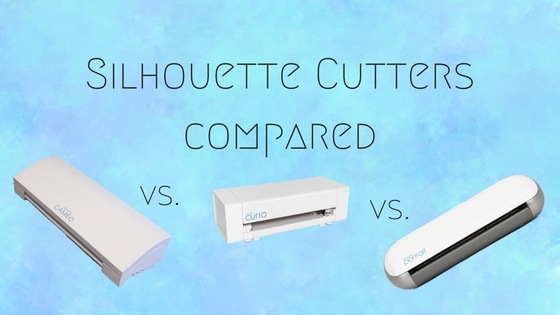
Can’t decide which Silhouette cutter is right for you?
Here we run through the basic differences of each machine, and who should buy which…
Silhouette Curio vs Cameo
If you’re wondering whether to get the Curio or Cameo, then you just need to answer one easy question to find out your answer.
Do you need to use the emboss, deboss, stipple and etch features?
If your answer is “yes”, then the Curio is the Silhouette die cutter for you. This is the only machine that can access the emboss, deboss, stipple and etch features in the Silhouette Studio software.
It can also handle and cut thicker materials than the Cameo: it has a 5mm clearance and 2mm maximum cutting thickness, whereas the Cameo 4 only has a 3mm clearance (up from 2mm on the Cameo 3).

The Cameo 4, on the other hand, is much more of an all-round professional cutting machine.
It’s superior to the Curio in terms of:
- Cutting size
- Cutting force
- Bluetooth connectivity (the Curio doesn’t have this)
- Ease of use thanks to the AutoBlade, automatic tool detection, Weeding Tool, touch panel
- Versatility – new tools are being released all the time for the Cameo 4 that increases its versatility
If you’re thinking to yourself that, actually, you want the best of both worlds — an all-round machine that also has the capacity to emboss, deboss, etch and stipple — then you will need to buy them both.
After all, the Curio is supposed to be a companion to the Cameo!
Silhouette Cameo vs Portrait
OK, now you’ve decided whether you want a Curio or Cameo (or both!), you might want to think about whether the Cameo or Portrait is the right Silhouette die cutter for you.
Again, this can be answered in one easy question:
What’s more important: machine versatility or a low price?
If you’re looking for a large, high quality machine that can serve all of your hobbyist needs, then it’s a no brainer: the Silhouette Cameo is the machine for you.
But, if you’re a beginner craft cutter, constrained by a budget or simply only work on smaller projects, the Silhouette Portrait will be better.

Essentially, the Portrait has most of the functionality of the Cameo, just in a smaller and more basic body.
The cutting size is smaller, it doesn’t work quite as quickly and is better suited to small and simple designs.
For your everyday card and sticker makers, the Portrait will be perfect. And you can’t beat that price!
The Cameo, on the other hand, offers a larger cutting area, faster and more precise cuts and more sophisticated functionality.
It’s a great machine for hobbyists who like to work on a variety of different projects, big and small.
You’ve got more freedom with the Cameo. But more cash back with the Portrait.
Silhouette Portrait vs Curio
The final Silhouette cutter machines to compare against each other are the Portrait and the Curio.
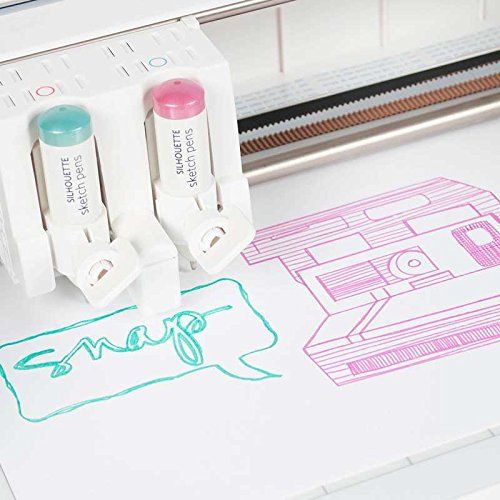
We know how they stack up against the Cameo, but how do they fare against each other?
Again, which machine will be best suited to your needs can be summed up in your answer to this one question:
Are you a beginner cutter or an experimental one?
If you’re a beginner, the Portrait is definitely the Silhouette die cutter to go for. As we mentioned already, it’s easy to use and low cost.
There’s a steeper learning curve on the Curio; and you’ll definitely be able to gel with it better if you’ve got experience with Silhouette machines already.
While the Curio allows you to explore many more avenues in terms of materials and features, we think it might be a little too specialist for beginner crafters.
Final Verdict on the Top Rated Silhouette Cutters
After all that comparison, you might be wondering which is the objective best machine out of the Cameo, Curio and Portrait.
Although we see the merits in all of them, in our mind there’s really no contest…

It wins out in terms of precision, cutting space and just being the most capable machine right off the bat — there’s no need to buy lots of extra accessories like you need to do with the Curio.
Sure, some people will value the price point of the Portrait and the functionality of the Curio, but in terms of objective quality, it’s hard to argue with the Cameo 4’s popularity.
Silhouette Cameo 4 vs Cricut Maker
If you’re thinking of venturing outside of the Silhouette family, chances are that you’re considering the winner of the battle of the best Silhouette machine vs Cricut.
Fear not, we’ve already done an in-depth post on the differences between the Cameo 4 and the Cricut Maker that should help bring you to a decision.
Ultimately though, both machines are pretty fantastic, especially considering their wallet-friendly prices!
Check out some of the best deals on these popular Silhouette cutters below:
Do you agree that the Cameo 4 is the best Silhouette machine?
Would you choose the Curio or Cameo?
Still can’t decide which cutter is right for you? Be sure to check out the rest of our detailed machine comparisons, as well as our round-up of the top rated vinyl cutters.
This post is EXACTLY what i was looking for! Thank you for taking the time to set up just a perfect comparison that helped me as a newby decide to go for the Portrait and learn a bit without breaking the bank!