Silhouette Curio Review
VCM Verdict
If you want the chance to emboss, deboss, etch and stipple then the Silhouette Curio could be the cutter for you. It’s opened up a whole new world of tools and materials that haven’t before been available on a desktop cutter.
It does have flaws though — most notably the small cutting capacity. We think it’s at its best when it’s used as a companion to a bigger craft cutter, as something to experiment with.
For the experimental crafters out there, the release of the Silhouette Curio (available to buy on Amazon or Swing Design) cutting machine in Spring 2015 was an exciting moment.
It’s marketed as the “perfect machine for DIYers that love to diversify their creativity”.
A Silhouette product that can cut, emboss, deboss, stipple and etch?
Sign us up.
The Curio, however, turned out to be a curious little machine indeed.
Sure, it certainly delivered on its unique features and functions, but it’s remained stuck somewhere between being just a companion to the Silhouette Cameo machines and being used just for small, quirky projects.
It’s got plenty of positives (and certainly a few negatives) and Silhouette fans seem to either love it or hate it.
Let’s get further in to find out why…
Post Contents
Curio vs Cameo 3
When the announcement of the Curio release was made back in 2015, we initially thought that it might be a new Silhouette product to replace the popular Cameo.
That isn’t the case though — the Curio has been designed to be more of an add-on machine to the Cameo, able to satisfy a few functions that the bigger machine can’t do.
The Cameo 3 was released in Summer 2016 with a number of updates on the older version. Do you still need a Curio as well?
Here’s a quick look at how the two craft cutters compare:
| Name | Curio | Cameo 3 |
|---|---|---|
| Image |  |  |
| Cutting Size | 8.5" x 6" 8.5" x 12" (with large tray purchase) | 12" x 10' |
| Material Clearance | 5mm | 2mm |
| Dual Carriage? | Yes | Yes |
| Bluetooth Connectivity? | No | Yes |
| Cut and Draw | Yes | Yes |
| Emboss and Deboss | Yes | No |
| Stipple | Yes | No |
| Etch | Yes | No |
| Silhouette Price | $249.99 | $299.99 |
| Amazon Price | >> Check Best Price | >> Check Best Price |
Reaction from the Crafting Community
There was a bit of a mixed reaction to the Silhouette Curio in the cutting community.
While most of us were super excited at the prospect of a specialty machine for embossing, stippling and etching, some users found the learning curve — even for diehard Silhouette fans — a little steep at first.
Here’s a few blog responses to the Curio:
- Craftaholics Anonymous: Covered the release announcement from Silhouette Summit 2015
- Under a Cherry Tree: Touches on one of the problems with the Curio — its tiny cutting capacity!
- Silhouette School: In her first impressions, Melissa highlights some of the design features of the Curio — both good and not so good
If there’s one thing we could recommend about the Curio, it’s that you watch and read plenty of tutorials before you get going.
This is not the machine to try and wing it on!
While we sympathize with some of the complaints about the learning curve, we got the hang of the new features relatively quickly after doing some research.
Specs
What’s In The Box?
If you buy the Silhouette Curio in a standard bundle, you can expect to find this in the unpacking:
- Silhouette Curio machine
- Silhouette Studio software
- Basic instruction guide
- Regular base (8.5″ x 6″)
- Embossing mat (8.5″ x 6″)
- Cutting mat (8.5″ x 6″)
- Cutting blade
- Fine embossing tool
- Wide embossing tool
- Power cord/USB cord
- Free 1 month subscription to Design Store Basic
- 50 exclusive designs
What Materials Can It Work With?
Thanks to its massive 5mm clearance, the Silhouette Curio can work with a huge variety of materials, from your standard vinyl, paper and cardstock, up to much thicker media too.
Here’s a few of the more unusual materials the Curio is able to get to work on:
- Craft foam
- Leather
- Soft metals, like aluminium, copper and brass
- Fabric (when using fabric stabilizers)
Through a fair amount of trial and error, we found that the Curio worked well on all manner of materials, although for deep embossing and stippling, we found it worked much better on slightly thinner materials rather than thicker.
Some crafters have complained that they couldn’t get their Curio to emboss on certain materials at all. Unless you have a faulty product, that shouldn’t be happening.
Remember that the material should always reach the 5mm height on the tray (you can judge this by using the helpful spacer pads) in order for the blade to successfully reach your material.
Cutting Width
One of the things we really wish that Silhouette could have consulted on before making the Curio was the cutting size.
After spoiling us with the nicely substantial 12″ by 10′ cutting size on the Cameo, the Curio flounders behind with a maximum size of just 8.5″ by 6″.
You can buy a large tray which will increase the size to 8.5″ by 12″. This will be a must-buy for everyone who isn’t always working on small designs.
Software
The software included is Silhouette Studio — and only by connecting to the Curio can you access the exclusive emboss, deboss, stipple and etch features. It has to be said that this machine really expands the breadth of different functions and materials that you can work with!
When we first opened the Curio package, we were caught a little off-guard by the software being delivered in a CD format.
So 90s.
Thankfully, however, there is an online download available, which is actually the most up-to-date software in any case.
We’re just glad that we didn’t have to purchase an additional CD drive…
In order to access the stipple and emboss features, you have to plug your computer into the Curio. This can be irritating if you (like us) like to design away from where you cut.
Turning to the software itself, there definitely is a learning curve with Silhouette Studio and even experienced Silhouette fans might find it takes a while to get to grips with the new features. You’ll definitely need to set aside some time to play around with it (and perhaps be prepared to sacrifice a little material as you work out how the mirroring works).
Once you have got your head around it though, Silhouette Studio offers plenty of scope for more advanced designs and is much superior to Cricut Design Space in this sense.
The Silhouette Design Store is also pretty cool, with over 70,000 ready-made designs available for purchase.
You’ll notice that there’s lots of additional purchases suggested for the Curio… More on that later.
These designs are rich and varied, with more than enough to satisfy even the most single-minded of crafters!
Silhouette Curio Review
The Positives
Great for Diverse Crafters
If you want to try new features, use thicker materials and go further than just cutting, drawing and scoring, the Curio will be right up your alley.
If you see it as a companion to the Cameo (or other, more mainstream craft cutter), you’ll likely be very happy with it. We loved using it for some no pressure experimentation, and made some beautiful etching and stippling projects with it.
Even within the extra features — emboss, deboss, etch and stipple — there are more options to explore. For instance, there are three different types of emboss methods: Path Emboss, Score & Emboss, and Print & Emboss.
It can also tackle a variety of different projects that are simply not possible on the Silhouette Cameo. Take a look at this blog post to see what unique projects crafters have attempted with the Curio.
What Can You Do with the Curio?
- Create custom designs with a variety of materials
- Etch metal and embellish foils when you buy the stippling/etching tool
- Sketch intricate and multicolor designs
- Cut and sketch pre-installed fonts
- Create stippled ink projects when you buy sketch pens and felt tip pens
- Add embossing and debossing textures to delicate materials
- Use unique surfaces like woods, canvas and metals
For the crafters looking for an all-in-one crafter, however, we’d advise you to look elsewhere.
The Curio is really more of a specialty machine.
Deep Cut Capability and 5mm Material Clearance
With a whopping 5mm clearance, the Silhouette Curio can cut materials up to 2mm thick — a huge improvement on the usual 0.5mm offered by most desktop craft cutters!
We would definitely recommend buying the add-on Deep Cut Blade if you really want to be able to go the distance on thicker materials. It’s made of a tungsten alloy composed of incredibly fine powder, guaranteeing durability and depth.
Dual Carriage – Speedy and Convenient
We love the dual carriage capability of the Silhouette Curio, cutting down on machine time by doing two functions at once, like cutting and drawing for instance.
This feature has become more common with the release of the latest products from Silhouette and Cricut, but you’ll find it a significant boost if you’ve only been using slightly older machines thus far.
No more changing tools halfway through your cut!
The Negatives
Need to Buy Extra Accessories
Perhaps the most annoying thing about the Curio is that you really need to buy a host of additional tools in order to really make the most of this machine.
For instance:
- Stippling and etching tool
- Deep cut blade
- 8.5″ x 12″ base kit
- 8.5″ by 12″ mat
Stop trying to upsell us, Silhouette!
With an MSRP of $249.99 (although there’s often significant discounts on Amazon!), this is not really a budget machine, especially considering it’s meant to be a companion.
When you add on all the other purchases, plus the software subscription and ready-made designs, you’ll catch yourself with a whopper of a credit card bill!
Very Small Capacity
The Curio is only for designs measuring a maximum of 8.5″ by 12″ (as long as you buy the large tray) and has a reasonably low (although typical for Silhouette) cutting force of 210 grams.
If you work with only small-scale designs, you should have no problem with the Curio.
If you prefer working a little larger, however, it’s unlikely the Silhouette Curio will be anything more than just a companion to a bigger machine.
Silhouette Studio
We’ve already discussed that there is a bit of a learning curve when it comes to the Silhouette software, even for already-familiar users.
Plus, you have to be hooked up to the Curio to use the emboss and stippling tools — annoying if you design away from where you cut.
Overall Verdict on the Silhouette Curio
We really like the Curio as a companion to our bigger desktop craft cutter — if you like experimenting with new tools and materials, you’ll definitely love the wealth of opportunities opened up when you buy a Curio.
There are definitely a few issues with the machine — most notably the small cutting capacity and the fact that you need to buy quite a few add-ons in order to really see the machine reach its full potential.
UPDATE: How Does It Fare In 2019?
We feel the same way about the Curio in 2019 as we did all those years ago when it first came out — it’s a great companion to the Cameo 4.
Unless you’re spending all your time embossing, etching, stippling and what have you, the Curio probably won’t completely satisfy you on its own. However, even years later, it’s still a very unique machine and it’s no wonder that it still has a small army of devoted followers.
It’s a niche machine for niche crafters — and always will be.
Silhouette Curio Tutorials
Silhouette Crafting Community
It’s hard to deny that Silhouette has one of the most active and engaged communities in the entire crafting world.
Whether you’re after inspiration, a solution to a problem, or a shoulder to cry on when a cut goes wrong, you can be sure that the Silhouette army will be out in force.
In their official channels, check out their blog, Facebook, Pinterest, Instagram and YouTube.
We also love the Silhouette School blog for absolutely everything Silhouette.
Where to Buy the Silhouette Curio
The Silhouette Curio’s MSRP is a pricey $249.99.
If you’re after a bargain, however, we suggest you check out Amazon or Swing Design — they typically offer the best deals!
Check Price on Swing Design Website Check Price on AmazonWhat do you think of the Silhouette Curio?
Looking for other vinyl cutter options? Visit our Best Of guide for a comparison of the best machines. Also, don’t forget to visit our latest Reviews for a detailed analysis of ALL the top Silhouette machines.



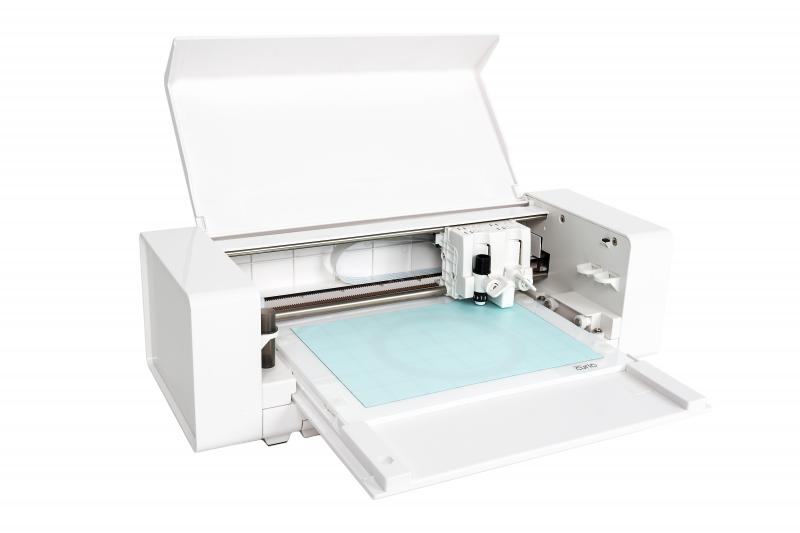
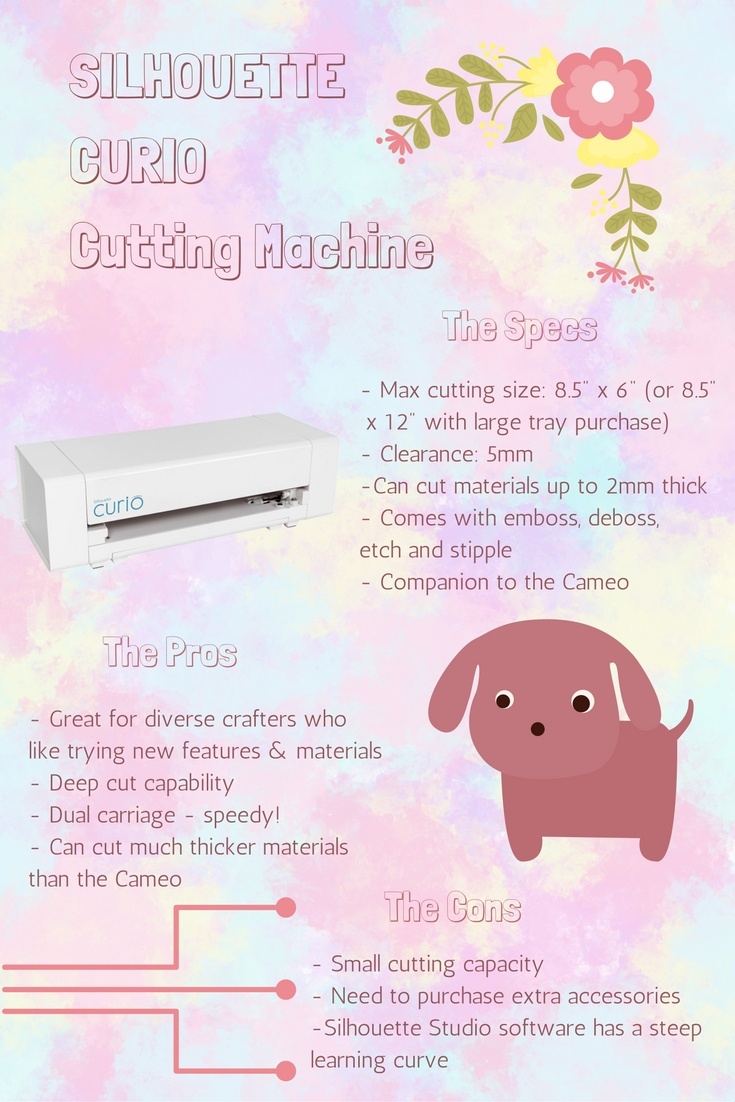

0 thoughts on “Silhouette Curio Review”