The Silhouette Cameo 4 (available now from Amazon or Swing Design) is Silhouette’s latest and most professional craft cutting machine to date.
It is the successor to the popular Cameo 3 and boasts a number of impressive upgrades: it’s stronger, faster and offers a much improved user experience.
We’ve spent many hours crafting with this new machine, and without jumping the gun: we think you’re going to be really pleased with the areas where Silhouette has upgraded its flagship cutter.
You probably have some questions:
- Is the Cameo 4 any good?
- How does the Cameo 4 compare to Cameo 3?
- What can I do with the Cameo 4?
- What new tools does the Cameo 4 have?
- Is the Cameo 4 better than the Cricut Maker?
We will answer them all below.
But here’s the TL;DR:
The Silhouette Cameo 4 is a is a tremendous upgrade on the Cameo 3, offering professional grade cuts and a raft of features that make it the easiest-to-use Silhouette craft cutter yet. The brand new gear-driven dual carriage puts this machine on even footing with the rival Cricut Maker — and the software is superior. If you’re looking for the best vinyl cutter from Silhouette, the Cameo 4 lives up to the hype in a big way. We love it.
Our Silhouette Cameo 4 review delves into the pros, cons and features of the machine, as well as how it compares to its main competitor — the Cricut Maker 3.
Is it worth the money? Let’s find out…
What is the Silhouette Cameo 4?
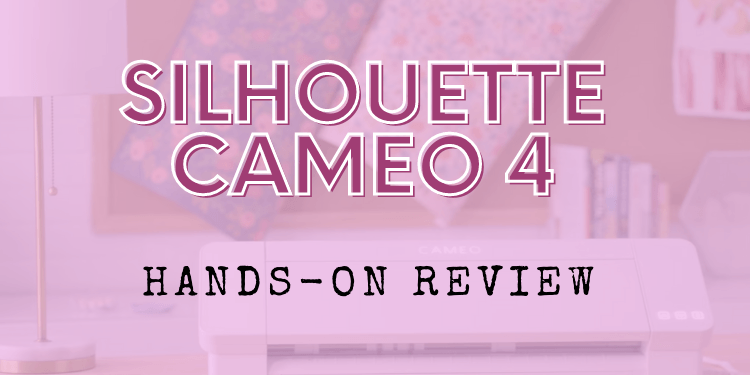
The Silhouette Cameo 4 is the latest 12-inch desktop cutting machine from Silhouette. It lets crafters work with a number of materials, including paper, vinyl, fabrics, cardstock and more.
Packed with technological improvements, the Cameo 4 marks a significant leap forwards from the Cameo 3 and previous Silhouette machines.
What Are The Best Cameo 4 Features?
- Up to 5kg of downward Force
- 3x the speed of the Cameo 3
- Can cut fabric without stabilizer backing
- Automatic tool type detection for cut settings
- Single tap auto blade
- Touch Panel
- Built-in pull-out roll feeder
- Built-in vinyl trimmer
- Built-in cross cutter
- Weeding tool (it’ll mark where exactly you should weed the material)
- Dual motor system (hello, maximum power!)
What Are The Pros and Cons?
What We Love
You’ll forgive us being blunt, but we always felt that the Silhouette Cameo 3 was a little on the amateur side when it came to cutting.
Don’t get us wrong, it’s a great machine that has a very wide appeal to beginners and those of us more experienced in the industry. But there were always glitches and issues that never made it a particularly smooth experience.
The Cameo 4 is a world apart from this.
Silhouette have really pulled their socks up since the Cameo 3 and have produced what is essentially a professional level cutting machine — for an amateur price, no less.
It’s easy to use. Cutting is quick, accurate and efficient thanks to the following new features:
- 5kg of downward force — that’s over 20 times the force of the Cameo 3
- 3 times the speed of the Cameo 3
- Single Tap AutoBlade that automatically adjusts its depth and other settings according to the material you’re using
- Automatic tool detection in the dual carriage
- Built in cross-cutter that trims left-over vinyl at the end of the cut
- Built in roll-feeder that can hold rolls of vinyl up to a whopping 150 feet long
The roll feeder was previously sold as an add-on accessory that attached to previous models. With the Cameo 4, the roll feeder comes built-in and will keep your materials held nice and firm to ensure perfect straight cuts.
All in all, this is a significantly better machine than the Cameo 3 and will be a no-brainer purchase for many of you. Particularly those of you running small craft businesses that need a professional level cutter for their products.
The brand new gear-driven dual carriage on the Cameo 4 is Silhouette’s nod to the versatility of the Cricut Maker, which can handle plenty of new tools as well as older Cricut tools as well.
The Cameo 4 comes with 4 blade adapters, as well as the Single Tap AutoBlade, which will allow the machine to work with the older Silhouette tools and blades as well as some 3rd party ones as well. The dual carriage comes with a useful auto tool detection, perfect for a quick setup.
Silhouette also have some awesome tools in the offing, including the Kraft Blade for thicker materials, the Rotary Blade, and the Punch Tool — we assume for punch holes.
Straight off the bat, the Silhouette Cameo 4 cutting machine is available in three colors: white, black and a blush-pink. We’re sure that Silhouette will release more colors and special editions later as they’ve done with the Cameo 3. Silhouette machines usually comes with a lot of special editions.
Even more excitingly than the color selection, however, are the two additional Cameo 4 sizes: the Plus (15″ of cutting width) and the Pro (20″ of cutting width).
One of the major restrictions of working with the Cameo (and the Cricut cutters) is that you’re hamstrung by the 12″ standard cutting width. And when it really comes down to the nitty gritty, the maximum cutting width on these machines really equals out somewhere around the 11.5″ mark.
Note: A cutting mat is included.
This is unlikely to be a problem for many crafters who are easily able to stick within these parameters. But for those of us who like working on larger projects or who offer larger custom work for clients, it’ll be super useful to have the option of working with larger cutting widths.
We remember writing our review of the Cameo 3 and having a few cross words to say about the Silhouette Studio software that comes with the machine (via USB cable setup).
In those earlier days, it seemed like glitches were plentiful and there was a steep learning curve as we waited for the much needed updated version of Silhouette Studio 4.0.
These days, the software is some of the best cutting software on the market. It works well for both beginners who are brand new to the cutting world, as well as us old hands who want to really get the most out of the machine’s capabilities.
It’s not perfect, but we think it’s a solid offering from Silhouette, and arguably better than its competitor, Cricut Design Space.
Additionally, sites like Silhouette Design Store provide an excellent source of cuts, SVG files, fonts and more.
With a suggested MSRP of $299, we can honestly say that you’re getting a great deal on the Cameo 4.
Most of our readers buy from Amazon for convenience, but don’t take it having the lowest price for granted. Always compare the current price on Amazon to the price on Swing Design. We often see the best deals for the standalone machine on Swing Design, although Amazon has some great bundle deals admittedly.
Either way, this is practically a professional level cutting machine that’s available for a bargain basement price considering its capabilities.
It’s significantly cheaper than the comparable Cricut Maker 3. Although more expensive than the Cameo 3, we think it’s a fair increase considering how much better the machine is compared to previous models.
If you’re looking for some cracking deals and even good gift ideas, check out our guide to the best Cameo 4 bundles.
What Could Be Improved
Generally speaking, the Silhouette Cameo 4 is one of the more efficient craft cutters on the market. But one thing we preferred with the Cameo 3 is that you didn’t have to keep swapping tools in and out of the tool carriage.
Essentially, it’s is served by two different motors for the left and right carriages. Some tools/blades will only work in the left and some will only work in the right.
This means that you can’t do things like sketch and cut at the same time — which you used to be able to do in the Cameo 3. That’s because both the AutoBlade and the sketching pens are only to be used in the left carriage.
As such, you’ll have to do one pass with the AutoBlade in the left carriage and then another one with the pen in the left carriage.
So while the Cameo 4 is generally much faster than the Cameo 3, there may be instances like this where it seems a little inefficient.
We want to caveat this negative by saying that we’ve been using the Maker for much longer than the Cameo 4 just by virtue of its earlier release date. It’s a more established machine with more tools available right now, although we understand that Silhouette has a lot in the pipeline for the Cameo 4.
Will we still think the Maker is better than the Cameo 4 in a year? Possibly not. We’ll check in again then and update you! 😜
It’s definitely a tight run thing, but right now the Maker just squeezes ahead in terms of versatility and efficiency.
And, call us shallow, we slightly prefer the sleek aesthetics of the Maker…
OK, we’re definitely being a little petty now, but we don’t love the aesthetics of the Cameo 4. It just looks… big.
There’s nothing intrinsically wrong with that, but it looks a little more like the original Cameo rather than being an improvement on the very good looking Cameo 3.
And we’re afraid that this’ll be even more the case when the bigger Plus and Pro options are released next year.
This is definitely not a deal breaker and certainly more of a personal preference than anything else, of course. We’re just picking at straws, really!
How Has It Improved On The Cameo 3?
Read our full comparison here: Silhouette Cameo 3 vs 4
One of the questions we’re asked a lot is how the Silhouette Cameo 4 compares to the Cameo 3.
We think it’s fair to say that the new machine is a huge improvement over the Cameo 3 — which was already a great and well-respected vinyl cutter.
5 Key Technological Advances
But let’s be real here, here’s what the Cameo 4 has going for it over its predecessor. Things like:
- It can cut more materials — thanks to that huge 5kg of downward cutting force, this is a truly powerful machine
- And create more projects — new tools like the Rotary blade and Kraft blade suggest that there’ll be a whole new world of crafting opened up to you
- It can cut faster — three times faster according to Silhouette!
- It’s easier to use — thanks to the single tap auto blade and automatic tool detection, you’ll have to spend less time faffing about in the settings of Silhouette Studio
- It’s more accessible — the touch interface panel allows for greater visibility and the pull-out built in roll feeder means that it can even be used with just one hand

There is one way in that the Cameo 3 might be preferred over the new Cameo 4, however.
The new machine has an MSRP of $299, which is significantly more than the MSRP of the Cameo 3 at around $199.We would argue that it is clearly the superior machine and has a very good price in comparison to its main competitor (see below), but if you’re price sensitive you may want to choose the older machine instead.
Cameo 3 vs 4: What Is Different?
| Specs | Silhouette Cameo 3 | Silhouette Cameo 4 |
|---|---|---|
| Downward Force | 221 grams | 5,000 grams |
| Speed | — | 3 x Faster |
| Max Cut Size | 12″ x 10″ | 12″ x 10″ 15″ x 10″ (Cameo Plus) 20″ x 10″ (Cameo Pro) |
| Bluetooth | Yes | Yes |
| AutoBlade | AutoBlade | Single Tap AutoBlade |
| Automatic Tool Detection | No | Yes |
| Weeding Tool | No | Yes |
| Touch Panel | No | Yes |
| New Tool Compatibility | No | Yes |
| Motor System | Single | Dual |
Which Is Better Cameo 4 Or Cricut Maker?
Read our full comparison here: Cameo 4 vs Cricut Maker
Another obvious comparison to make in regards to the Cameo 4 is with the Cricut Maker, which is definitely its main competitor.
Here’s how they compare side by side:
| Specs | Silhouette Cameo 4 | Cricut Maker |
|---|---|---|
| Downward Force | 5kg | 4kg |
| Max Cutting Size | 12″ x 10″ 15″ x 10″ (Cameo Plus) 20″ x 10″ (Cameo Pro) | 12″ x 24″ |
| Tools | Rotary Blade, Kraft Blade, Single Tap Auto Blade, Punch Tool | Rotary Blade, Knife Blade, Scoring Wheel (Single & Double), Fine Point Blade, Deep Point Blade, Wavy Blade, Perforation Blade, Debossing Tip, Engraving Tip |
| Software | Silhouette Studio | Cricut Design Space |
| Stand-Out Feature | Power and Speed | Sewing Pattern Library |
| Our Rating | 4.8/5 | 4.8/5 |
| Cost | Check Price on Amazon | Check Price on Amazon |
As you can see, both machines have a lot going for them.
The Cameo 4 is more powerful, can cut larger sizes and is cheaper, while the Cricut Maker has lots of tools and more versatility as a cutting machine.
What Tools Can I Use With The Machine?
Much like the Cricut Maker, the Silhouette Cameo 4 comes with a suite of new tools to fit the machine’s brand new, bigger, gear-driven drive housing.
The new tools and housing will be designed for the huge increase in power of the Cameo 4 and will not fit into any previous Silhouette models.
Some of the first tools to be announced include the following:
- Silhouette Rotary Blade — For cutting specialty materials like fabrics, leather, felt and wool without a stabilizer backing
- Silhouette Kraft Blade — For cutting thicker craft materials like acetate, craft foam, burlap, felt, balsa wood and leather
By utilising tools like the Rotary Blade and Kraft Blade, you can multiply the number of materials that this popular machine can work with.
The machine is also blessed with automatic tool detection to allow it to automatically adjust to whatever tool you happen to load in the carriage — blade, pen, whatever — without you needing to fiddle around with cut settings in Silhouette Studio.

What Does The Machine Look Like?
We touched upon it in our review, but truthfully we’re a little surprised at the look that the Silhouette designers have settled on.
It’s definitely still in keeping with the familiar Silhouette aesthetic, but looks a lot bigger and tougher than previous models like the Cameo 3 — we imagine this is due to the increased cutting force and sturdiness of the machine. There’s definitely an industrial look to it. You’ll want to find a nice storage area for it.
It’ll be available in the following colors:
- White
- Black
- Pink
Which one will you go for?!
Ken from Ken’s Kreations captured this view of the prototypes on display at the Summit before the machine’s release:
Best Silhouette Cameo 4 Bundle Deals
A good bundle will not only include the machine but a load of materials and tools as well — and maybe even some guides and projects if you’re lucky.
Not only do they make great gifts, but they’re a great way to stock up on new supplies and test new skills with the machine.
We’ve been trawling the internet for the best Cameo 4 bundles and brought you the best of them so far. We’ll keep updating this post as and when we find new deals.
The Everything Bundle

What it Contains:
- White Cameo 4
- 12″ x 12″ updated cutting mat
- 26 assorted 12″ x 12″ sheets of Oracal Glossy Permanent Vinyl
- 12 sheets of 12″ x 12″ transfer tape
- 24 sketch pens
- Ultimate Guide to Vinyl by Silhouette School
- Ultimate Beginner Guide to the Cameo 4 by Silhouette School
- Online Cameo 4 instructional class
- 7 e-guides by Silhouette School
- 1 month free to Silhouette U
- 1 month free to Club Silhouette
- $25 in downloads from Silhouette’s Design Store
- 40% off coupon for all Cameo 4 blades
- 100 exclusive designs
- Additional 200+ bonus designs
The Heat Transfer Bundle

What it Contains:
- Black Cameo 4
- 12″ x 12″ updated cutting mat
- 36 assorted 12″ x 12″ sheets of Oracal Glossy Permanent Vinyl
- 12 sheets of 12″ x 12″ transfer tape
- 6 assorted sheets of Siser Easyweed heat transfer vinyl
- 24 sketch pens
- Ultimate Guide to Vinyl by Silhouette School
- Ultimate Guide to Heat Transfer by Silhouette School
- Ultimate Beginner Guide to the Cameo 4 by Silhouette School
- Online Cameo 4 instructional class
- 7 e-guides by Silhouette School
- 1 month free to Silhouette U
- 1 month free to Club Silhouette
- $25 in downloads from Silhouette’s Design Store
- 40% off coupon for all Cameo 4 blades
- 100 exclusive designs
- Additional 200+ bonus designs
The Educational Bundle

What it Contains:
- Blush Pink Cameo 4
- 12″ x 12″ updated cutting mat
- 12″ x 12″ Pixscan mat
- 26 assorted sheets of 12″ x 12″ Oracal 651 permanent vinyl
- 12 sheets of 12″ x 12″ Oracal transfer tape
- 8 sketch pens
- Ultimate Guide to Vinyl by Silhouette School
- Ultimate Guide to Heat Transfer by Silhouette School
- Ultimate Guide to Screen Printing by Silhouette School
- Ultimate Guide to Pixscan by Silhouette School
- Ultimate Beginner Guide to the Cameo 4 by Silhouette School
- Online Cameo 4 instructional class
- 7 e-guides by Silhouette School
- 1 month free to Silhouette U
- 1 month free to Club Silhouette
- $25 in downloads from Silhouette’s Design Store
- 40% off coupon for all Cameo 4 blades
- 100 exclusive designs
- Additional 200+ bonus designs
The Business Bundle

What it Contains:
- Black Cameo 4
- 12″ x 12″ updated cutting mat
- 12″ x 12″ Light Tack cutting mat
- Business Edition software — $99 value
- Multi-cutter support
- Cutting For a Profit e-book by Silhouette School
- 20 6′ rolls of Oracal 651 permanent vinyl in assorted colors
- 50′ roll of Oracal transfer tape
- X-Acto knife
- 5 piece tool kit — hook, scraper, spatula, ruler and microfiber cloth
- Online Cameo 4 instructional class
- 7 e-guides by Silhouette School
- 1 month free to Silhouette U
- 1 month free to Club Silhouette
- $25 in downloads from Silhouette’s Design Store
- 40% off coupon for all Cameo 4 blades
- 100 exclusive designs
- Additional 200+ bonus designs
The Heat Press T-Shirt Bundle

What it Contains:
- Blush Pink Cameo 4
- 15″ x 15″ heat press in Mint
- 12″ x 12″ updated cutting mat
- 12 assorted sheets of Siser Easyweed heat transfer vinyl
- 6 assorted sheets of Siser Glitter heat transfer vinyl
- Cutting for a Profit e-book by Silhouette School
- Siser Swatch Book
- Ultimate Guide to Heat Transfer by Silhouette School
- Online Cameo 4 instructional class
- 7 e-guides by Silhouette School
- 1 month free to Silhouette U
- 1 month free to Club Silhouette
- $25 in downloads from Silhouette’s Design Store
- 40% off coupon for all Cameo 4 blades
- 100 exclusive designs
- Additional 200+ bonus designs
Your Questions Answered
Since we published this Cameo 4 review, we’ve been bombarded with questions about the machine. How it works, how to get the most out of it, etc!
Here we’ve answered a few of your top questions.
What Can I Make With Cameo 4?
The Cameo 4 is hugely versatile and suitable for a number of craft projects.
Here are some ideas to get started:
- Greeting cards
- Designs for apparel (t-shirts are popular!)
- Party decorations
- Business signage
- Temporary tattoos
- Paper plants
- Stickers (the Cameo 4 is our best rated sticker machine)
- Labels
- Magnets
- Stencils
- Car stickers
- Shadow puppets
Is The Machine Easy To Use?
In short – yes!
The Cameo 4 is easy to use with a number of exciting new features that are designed to take the pain out of cutting.
The Single Tap AutoBlade, built in cross-cutter, built in roll-feeder and auto tool detection help to make this the most user-friendly Silhouette machine yet.
If you are looking for help getting setup with your new Cameo machine, we have a detailed guide for the Cameo 3 – much of which still applies.
Can The Silhouette Cameo 4 Emboss?
No.
The Cameo 4 is not designed for embossing or engraving projects. It is not capable of embossing paper or cardstock. While it can be used with certain materials like vellum (or very thin metal sheets), the machine is not powerful enough to compete with a dedicated embossing machine.
If you need an embossing machine, the Silhouette Curio offers a great alternative.
What Can Silhouette Cameo 4 Cut?
The Rotary Blade and Kraft Blade make the Cameo 4 an excellent all-rounder machine capable of working with more materials than previous models.
Cuttable materials include:
- Paper
- Adhesive Vinyl
- Felt
- Leather
- Card Stock
- Burlap
- Acetate Sheets
- Balsa Wood
- Craft Foam
- Cork Sheets
How Thick Can Silhouette Cameo 4 Cut?
With a max cutting force in the second carriage of 5000g, the Cameo 4 can cut materials with a max thickness of 3mm.
This makes the Cameo 4 well suited to most craft projects.
Keep in mind that the machine has a cutting width setting of 12 inches. If you need to cut wider than this, then there are two more machines from Silhouette that may be better suited.
Which brings us to…
What Are The Cameo Plus and Cameo Pro?
The cutting width of the standard Cameo 4 is 12 inches (with a 12 inch cutting mat included) — BUT Silhouette has also introduced 2 larger sizes to the line-up.
That’s right — the Silhouette Cameo Plus (15″ cutting width) and the Silhouette Cameo Pro (24″ cutting width).
The Plus and Pro have all the same features of the Cameo 4, but they’re able to accomplish much larger cuts.
Like their names suggest, these larger editions will probably be most attractive to people running vinyl cutting businesses or those who simply work on larger projects.
Price wise, the Plus and Pro are naturally more expensive than the standard Cameo 4.
The new Silhouette Cameo Plus is $399 while the Silhouette Cameo Pro is $499.
If you’re hunting for a deal check out the amazing bundles available on Swing Design right now.
Check Prices and Bundles for Cameo 4 Plus Check Prices and Bundles for Cameo 4 ProIs The Silhouette Cameo 4 Worth It?
Overall, we highly recommend the Silhouette Cameo 4.
This is a professional level cutting machine at a truly bargain price that will appeal to a huge number of people (it’s easy to use!) — whether you’re an occasional cutting hobbyist or a fully established business owner.
The included software is excellent, and the machine incredibly strong and with plenty of promise. The fact that it’s available in larger sizes (the Pro and Plus) is really exciting as well as the multitude of new tools.
There are a couple of non-dealbreaker issues that knock the Cameo 4 down from a perfect score — namely the machine’s aesthetics and the occasionally inefficient tool carriage — but these are unlikely to be an issue to many of Silhouette’s audience.
The machine is well supported in the community, as well as by Silhouette through their website with FAQ guides and customer tutorials (email address: support@silhouetteamerica.com).
What are your thoughts on the new Silhouette Cameo 4?.
Send us your own Cameo 4 reviews below.
Still not sure what the best vinyl cutter for your needs is? Be sure to check out our Reviews section for detailed analysis of ALL the top-selling die cutters.
Silhouette Cameo 4 Review
VCM Verdict
The Cameo 4 is a huge improvement on the Cameo 3 and offers a professional level cutting experience for a truly excellent price. It’s not a perfect machine — the dual tool carriage is a little inefficient and it’s a bit clunky looking. Regardless, the Cameo 4 is definitely a winner and a worthy competitor to the Cricut Maker
Pros
- Professional grade cuts
- Quick and easy to use
- Good software (at least compared to Cricut Design Space
- Very powerful
- Able to cut fabric without backing as well as thicker materials (like balsa wood!) with the new tools (Rotary Blade & Kraft Blade)
- Lots of color and size options
- Good price
Cons
- A little industrial looking for our tastes
- The dual tool carriage isn’t as efficient as it could be
- Not quite as versatile as the Cricut Maker






The cutting size is less than the Cricut according to the info above, unless that was an error. If they really want it tested, they should send me one and I’ll test it against a Silver Bullet 🙂 I used to have a Cameo, the main reason I changed was their attitude to saving as SVG. Now, I have the Business edition so I can use Studio if I want to but generally use SCAL. It would be interesting to see how much they have improved.
Hi Sandra,
The information above is correct — the cutting size will be larger than the Cricut (12 inches wide and 10 feet long vs the Cricut’s 12 inches wide by 24 inches long).
We’re also excited to see how well Silhouette Studio works with the new machine!
I am new to cutting machines and am about to buy my first. I almost got the Cameo 3 but the Cricut Maker sounds more suitable for me as I am so into making clothes and accessories. Will the Cameo 4 have any downloadable patterns as I hear the Maker has? A shame it has such a small cutting size. I haven’t bought a Maker as so many people seem to think it has a lot of features but does not work that well and has dreadful customer support.
Do you know what the overall dimensions for the 12” will be? The Cameo 3 takes up so much desk space!
Hi Cherise — we’re not sure yet. We’ll let you know as soon as we find out!
I look forward to see what the new version does especially with thicker materials. Will there be software that actually works to scan and cut? I have been rarely successful with pixscan.
Same here! Just want to know to see if I’ll have to make a new place for it or if it will sit where my 3 is!!
I wonder what the Single Tap Auto Blade can cut (since it doesn’t use a Deep Cut Blade). Could it cut thicker chipboard, for example?
I’m anxious to see your reviews. Can you post a video of the cameo 4 cutting an intricate design out of paper?
I have the original cameo, which is not working well at all. I’m a little perplexed over the machine. I have read a reviews and the double motors work seperately not together, the roll feeder looks less than sturdy, and even though it has 2 cartridges you can only use 1 at a time.
I need a new machine I have yet to see on video this machine cut paper!!!! I want the cameo 4 to work but I am hesitant on a purchase.
Thanks for any info
i REALLY am interested in the 4 15 or 20″ But am mostly looking for something to cut felt for felt flowers without putting a backing on it. I need to know if you HAVE to use heat and bond lite for felt as I don’t want the shiny side on my flowers. I also need to know if it can cut acrylic felt as apposed to wool blend felt. there is a huge difference. I want it to cut both!
I’m basically wanting a digital cutter as a cheaper alternative to a laser cutter. I would mostly be using it to cut card (potentially quite thick card) but also maybe foam board or balsa wood sheets. I know that the Cricut Maker is pretty good at cutting some thicker/tougher materials as I’ve seen people demonstrate it on Youtube, but I can’t find a review anywhere where anybody talks about this with the Silhouette Cameo 4. It says that it has more force than the maker (5kg vs 4kg) but I don’t know if this translates well to actual cutting ability.
Everyone mostly just seems to talk about it’s ability to cut vinyl which isn’t very useful to me. Have you tried cutting anything tougher?
Do you make a light pad or do people find they are useful
I like my Pro I’m just totally frustrated not being able to cut the thicker materials…the 3mm blade won’t register any cut materials in SEND from 1 or 2
Hello,
In this article you promised an update after you had a year to play with the Cameo 4 vs the Cricut 3…. and it’s tiiiiiiiiiime!!! lol. Got an update for us please?
Is the cutting area 12×10 Inches as you listed in your comparison or did you mean 10 feet?