June 2021 Update: Please note, there is an updated machine arriving this month – the Cricut Explore 3. Follow early feedback and ongoing coverage in our Explore 3 Review here.
The Cricut Explore Air 2 is perhaps Cricut’s most popular vinyl cutting machine.
Probably the most popular cutting machine in the world, thinking about it. It’s available to buy on both Cricut’s own website and on Amazon.
It was released back in October 2016 but is showing no signs of fading, despite being overtaken by new releases like the Cricut Maker 3 and the cheaper alternative, the Cricut Joy.
We’ve compiled everything you need to know about the machine before buying, including an in-depth, impartial review that will hopefully help you make the best decision for your circumstances.
Let’s dive in to our full review!
Cricut Explore Air 2 Review

The Main Features
- Able to work with 100+ materials
- Automatic settings for 80+ materials
- Max cut size of 12″ x 24″
- Bluetooth connectivity
- Fast Mode = works twice as fast as the Explore Air with some materials
- Premium German carbide blades
- Dual carriage (cuts &writes/scores in 1 step)
Pros and Cons of the Machine
What We Love About It
The major benefit of the Explore Air 2 is that it’s faster.
Cricut are marketing it as a “DIY speed machine” that can cut and write up to 2 x faster than the Explore Air.
I’m sure we’re not alone in impatiently waiting for our machines to cut our designs. When you’re a serious hobbyist or are running a small craft cutting business, time is money.
Cricut knows that, hence the invaluable ‘fast mode’ setting now available.
Hallelujah!
Check out this video from TheNonCraftyCrafter to see a real-time side-by-side cutting speed competition between the Explore Air 2 Fast Mode and the Explore Air:
As you can see, the design took 2 minutes 9 seconds to be cut on the second generation Explore Air 2, and 3 minutes 23 seconds on the Explore Air. Those minutes really add up over time!
We tested the fast mode on a number of different simple and intricate designs and it worked perfectly, keeping the precision of the slower mode despite cutting at a lightening pace. The writing function was particularly quick in comparison to the Cricut Explore Air, which we found a little tedious at times on large drawing projects.
Note that the fast mode only works with vinyl, iron-on and cardstock. Thankfully, these are the materials we use the most!
Of course, with the extra speed comes a compromise — the Explore Air 2 is a little louder than the Explore Air. Not loud enough to be a deal breaker in most cases, but worth considering anyhow.
Another improvement of the Cricut Explore Air 2 on its predecessor is that it looks amazing.
The original Explore Air looked good, but this looks better.
It was originally available in 3 different pastel colors:

But Cricut have since released plenty of different colors and special editions.
Cue the drooling from product design geeks.
We went for the mint edition, but we’re just itching for an excuse to buy the baby pink and powder blue as well.
It’s also a little sleeker than the Explore Air: the Smart Set dial is more integrated into the machine and there’s a cute pop of glitz with the thin gold-colored band running around the bottom of the cutter.
Pretty damn chic.
The Explore Air 2 is essentially just the Explore Air, but better.
It’s got the same wireless Bluetooth connectivity, storage space for tools, auto-settings, dual carriage for writing and scoring or writing and drawing in one step, and — most importantly — the same precision cutting from the German carbide premium blade.
Where Cricut excels over its competitors (most notably Silhouette) has always been in the strength of its cutting. It’s good to see that they haven’t compromised quality for speed in the case of the Explore Air 2.
It can still cut over 100 different types of material too (although the Fast Mode setting is only available for vinyl, cardstock and iron-on).
Cricut have put together this handy comparison table between the Explore, Explore Air and Explore Air 2:
Things That Could Be Improved
We personally don’t think that it’s loud enough to be a dealbreaker, but the Cricut Explore Air 2 certainly operates louder than the Explore Air.
Which product you choose will depend on whether you’d prefer speed or quiet.
Are you willing to accept the compromise? Personally, we are. The speed benefits are significant and we keep our electronic cutting machines in a separate room anyway.
We love designing our own creations to cut using the Explore Air 2, but have found that using the Print Then Cut function limits the cut size even further.
- Google Chrome: 5.5″ x 8″
- Firefox, Internet Explorer, Safari: 6″ x 8.5″
Those looking to use Print Then Cut on a larger scale may need to look to the Silhouette Cameo 3 for more suitable sizes.
Cricut Design Space, the proprietary software used with Cricut machines, has always been divisive.
It’s had a long history of being buggy, inconvenient to use and restrictive for more experienced users.
We think it’s really improved in the past couple of years, however, and would urge anyone to give it a try before writing it off completely. Bugs are rare, it seems much more intuitive and we would urge more experienced crafters to try out more sophisticated software like Sir Cuts A Lot, Corel Draw or Adobe Illustrator and then import your designs into Design Space.
But there’s no denying that some people don’t get along with it so we think it’s worth including as a note.
Cricut are always open to hearing about potential improvements though so make sure you let them know any ideas you have — it’s the only way the program will get better!
Cricut Explore Air 2 Specs
- Cricut Explore Air 2 machine
- Cricut Design Space software and app
- German carbide premium blade
- USB cord and power cord
- Accessory adapter
- 100+ free images
- 50+ free projects
- Getting Started guide
- Pen and cardstock sample
- Cricut 12″ x 12″ StandardGrip cutting mat
Just like the Cricut Explore Air and the Silhouette Cameo 3, the Explore Air 2 is incredibly versatile — it’s able to work with over 100 different materials!
This includes all the usual suspects like cardstock, vinyl, paper and fabric — which can be selected on the Smart Set Dial — as well as more specialist media like metals, leather and foam. You may need to buy an additional deep cut blade for these thicker materials though.
Automatic settings for different material can be accessed through the Smart Set Dial on the front of the machine for the most commonly used materials, while the ‘custom material selection’ within the Design Space software has an additional 80 different automatic settings available too.
Here’s a full list of the materials the Explore Air 2 can tackle.
The maximum cutting size of the Cricut Explore Air 2 is 12 inches wide by 24 inches long. In reality, this translates to 11.5 by 23.5 inches.
Sure, it’s certainly not the biggest vinyl cutting machine available, but it should be perfectly serviceable for the needs of most hobbyist crafters. It’s certainly one of the best sizes we’ve found from a desktop machine.
Unfortunately though, the cutting size diminishes quickly when you use the Print Then Cut function for your own imported designs (as opposed to those you buy direct through the Cricut Image Library). How small the cut size depends on your browser:
- Google Chrome: 5.5″ x 8″
- Firefox, Internet Explorer, Safari: 6″ x 8.5″
We’ve already spoken about the divisive nature of Design Space.
It’ll either be a deal breaker for you or it won’t.
Personally, we don’t mind Cricut Design Space. Sure, it’s not nearly as powerful as Adobe Illustrator or CorelDraw, but it’s certainly easy to use and a great stepping off point for beginners.
We like that you can upload your own images and convert them for free — great news for more advanced designers.
The software also contains a host (3,000+) of ready-to-make projects and quick cuts to help you get started ASAP.
It also works with the traditional Cricut cartridges, which is good for long-term Cricut fans.
Probably our favorite thing about the software is that it’s cloud based (and free!) — you can be designing on the sofa with your iPad and iPhone before sending your creations wirelessly to the cutter.
Thankfully, a recent update for the Design Space app means that you can now cut and design while you’re offline — great news for crafters that struggle to get a WiFi connection!
Cricut Explore Air 2 vs Cricut Maker
There’s no doubt that the Cricut Maker 3 has somewhat overshadowed the Explore Air 2 since it’s release as, frankly, it is a much more sophisticated machine.
It’s much more versatile in terms of the materials it can work with and its design capability. We’ll admit that we use the Maker far more nowadays than its predecessor.
But the Explore Air 2 is still undoubtedly a great machine and there’s a reason why it’s still the most popular on the craft cutting market.
It’s cheaper than the Maker and will be more than adequate for the majority of home crafters who use their Cricut as a hobby. If you’re cost sensitive and not bothered about versatility, then the Explore Air 2 is probably the more suitable machine.
More experienced crafters and those running small businesses are likely to be much better suited to the Maker.
Read Our Full Comparison of Explore Air 2 vs MakerCricut Explore Air 2 vs Silhouette Cameo 3
The Cameo 3 is the most obvious competitor to the Explore Air 2 and crafters are often split in two as to which machine they prefer.
The Explore Air 2 is arguably the superior machine thanks to the greater cutting force and faster speed but there are things to like about the Cameo 3 as well — namely the larger cutting size (up to 10 feet) and the more sophisticated software, Silhouette Studio.
Read Our Full Comparison of Explore Air 2 vs Cameo 3Best Prices and Deals
The machine has been around long enough that it can be picked up used for some very good prices on eBay.
Looking to buy new?
Will you be buying the Cricut Explore Air 2 Machine?
Not convinced by the Explore Air 2? Browse our reviews of the best vinyl cutters for a breakdown of which machines could be suitable for you. Also be sure to check out our all-in-one buyer’s guide featuring the best vinyl cutters in the world today!
Cricut Explore Air 2 Review
VCM Verdict
Able to cut and draw at twice the speed of the Explore Air, the Explore Air 2 might just well be America’s favorite desktop cutting machine. It still boasts wireless connectivity, precision cutting and a chic look perfect for your craft table. We have a couple of niggles — it’s a little loud and it’s been overshadowed by the Cricut Maker in recent years — but there’s a reason why it’s still incredibly popular!
Pros
- Fast Mode
- Automatic settings for over 80 materials
- Precision cutting
- Dual carriage
- Bluetooth connectivity for wireless cutting
- Excellent price
- Chic look
Cons
- Quite loud, especially in Fast Mode
- Print Then Cut sizes are restrictive
- Design Space software — you either love it or hate it!

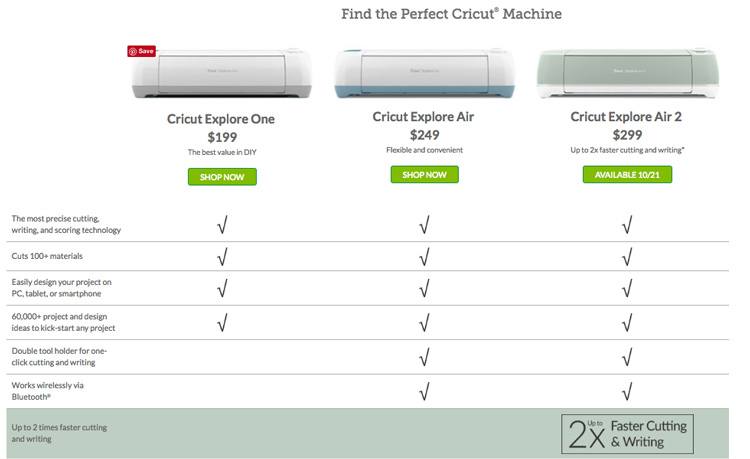
Hi I am buying my wife an electronic cutting machine for Christmas and she has asked for either this Explore 2 or the Cameo 3 (by Silhouette). She is a crafter although is a beginner at cutting. Which machine out of those 2 is best for a beginner?
Hi Joe.
A craft cutter sounds like a great Christmas present.
We’ve actually just published a post comparing the Cameo 3 to the Explore Air 2 which you can read here: https://vinylcuttingmachines.net/comparisons/silhouette-cameo-3-vs-cricut-explore-air-2/
While both machines are fantastic, the Cricut Explore Air 2 is our pick for complete beginners.
Good luck with your purchase!
If you want to purchase accessories or items that can be used for the air 2. What would they be. My sister received the machine and I’d like to buy her Hingis to use with it but I’m. It at all familiar with it.
Sorry for grammatical errors
Hi Melis,
Your best bet is to visit the Cricut website or Amazon and search for Cricut cartridges. These contain images, patterns and fonts in certain styles and themes. There are loads available so I’m sure you’ll be able to find something that suits her!
So with the silhouette you can’t take a picture of something you’re working on and have it cut around the edges of what you need cut. Not just uploaded designs. Is that possible with the cricut? I think that would be the selling point for me if that isn’t an option.
Hi Sarah
Both the Cricut and the Silhouette allow you to do Print and Cut — you print out the image that you want cut on your home printer, then load it into the cutter and it will cut around the edges. It’s easy to do this in the software of both machines.
I have never used any cutting machine. I want to try my hand at paint chip art and was willing to punch 100’s of circles. My husband wants me to purchase the Explore Air 2. Will this machine cut circles on such a slim medium as a paint sample strip? If the paint strip has 5 different shades of one color, will it cut circles from all 5 chips in one pass? If so, how do I set-up the spacing? The reviews have me definitely convinced it is the piece of equipment I need, especially over hand punching. But, in all I have read I have not had my particular project addressed. Btw, your review has been the absolute most informative! Thank you.
Hi Donna,
Thanks for your kind words. We’re not familiar with paint chip art but from your description, the Explore Air 2 will be fine for your needs. It can cut media as thin as tissue paper and, while there’s only one blade, it will cut all your circles that are on the same media sheet in one pass. Spacing can be easily adjusted within the Cricut software which comes free with the machine (called Cricut Design Space). Let us know if you have any more questions!
Hi. Your review is very informative. I really want to buy one of these but have to first check if they are available in my India.
I work mainly with felt and have to cut multiple pieces of different shapes and size in large number. I already have Sizzix big shot but now want to buy something where I can design and cut the same on felt. How easy will that be with these two machines? Or which one can do a better job for me.
Sometimes the designs are so intricate that it’s difficult to cut it with scissors. That’s the reason I’m looking for an electronic machine.
Hi Megha,
You can definitely cut felt with this machine. Cricut advise that it can handle wool felt, glitter bonded felt and stiffened bonded felt. We’ve found it much superior to the Sizzix Big Shot for cutting intricate designs.
I bought this almost six months or more and have only used it to make 2 t-shirts. I find the supplies are expensive. A lot of times I get an error that the machine cannot cut because it can’t find the lines. The print and cut has never worked for me. I wish it would have like a word art feature so you could put words on a curve or circle etc it’s very difficult to move each letter. I’m very disappointed it’s frustrated me so I don’t bother anymore. I bought the expensive everything package and I feel like I just wasted my money. I have great ideas however they’re no good if I can’t get the machine to operate. I have been looking for classes in Charlotte NC and I can’t find any. I’m really frustrated so many things I want to make for my first Grandbaby boy.
Sharon, I am a first time user of the Cricut Explore Air 2. I have learned two ways to curve words. One is to use the circle shape, then after typing text in a text box, separate the letters and move them around the outside of the circle that has been sized to suit you. Then delete the circle shape. If you weld the letters, they will stay as you have placed them. The other is to go to Word on your computer, insert WordArt, and select the style you want. After saving this to your computer, you can then convert it to jpeg or png, then upload it to Design Space. In the interest of space, I have left off some steps for each method, but you can probably figure out the rest! Good luck.
I’ve never used a cutter, I saw some pretty designs on mugs, glasswares and fabrics and would love to create mine. I don’t know what to buy as a beginer. What are the necessary things I would need asides the cricut explore air 2?
Greetings,
I’m not quite sure what you mean by “Unfortunately though, the cutting size diminishes quickly when you use the Print Then Cut function for your own imported designs (as opposed to those you buy through the Cricut Image Library). How small the cut size depends on your browser:
Google Chrome : 5.5 “x 8”
Firefox, Internet Explorer, Safari : 6 “x 8.5″”
Are you saying that if I use my own designs, the cutting area is limited to these sizes?
If so, that seems very small.
What if, for example, I want to cut out numbers for the back of a soccer jersey? The numbers tend to be bigger than the above measurements.
Regards,
Jason
Hi, I want to get this for my girlfriend as a christmas gift, she loves doing small projects but all by hand and has never used anything like this, would you recommend it for first timers?
Hi Nico,
Yes, we definitely recommend this Cricut machine for first timers. It’s very easy to use and master, but there’s also plenty of opportunities to grow with it and get more creative. We think it will make a fantastic gift for your girlfriend.
Thank you very much! 🙂
Is there anything extra that I would have to buy to cut Leather?
I have never used any sort cutting machine and I am a looking to get a machine that will cut vinyl for me to design apparel. I am looking to take it to local events where I can make custom shirts for customers. Is there anything I should know and areas I should be looking at. I want something cheap under 600 so I can buy the vinyl and the heat press to use for the events.
Please help!
Thanks!
Could you tell me the best printer to use with printable vinyl? I am starting a sticker and decal business and would like to know the best type and value of printer for a small business?
Do you happen to know the wattage the air2 uses. Got this a couple of years ago and I love it, but we are moving to Europe and I’m going to buy a converter. Need to know which one to buy for the machine.
Hi,
Does the Cricut Explore Air 2 cut through acrylic?
One thing no one seems to be mentioning or discussing is how small of an image can it accurately cut? I am interested in buying a machine like this to cut stencils on a tape medium that i can use to paint small images on plastic models. For instance, If I wanted to paint a small star on the side of a plane model, how small can I expect the star to be able to be made accurately? In 1/72 scale, the star would have to be about 1/4″ tall… can it do that?
Thinking of buying one of these for masking with vinyl. Does anyone know the smallest font size it can accurately draw and cut? Thanks.
Thanks for the great review. Could you expand a bit on the maximum cut size? I want to import my own .SVG files to print vinyl decals. I don’t know what the “Print Then Cut” function is, as I haven’t used this software yet. Can you tell me what my maximum print size could be on a decal image that I have imported as an .SVG file?
Thank you.
I want to write my own text print it and cut it out and put it on wood will the air 2 do this
Thanks