We received this question by email from Michelle:
“How do I get SCAL [Sure Cuts A Lot] to work with my Cricut Explore? Is it true that the software is no longer supported?”
Sadly, yes, it is true that Cricut machines (including the Cricut Maker 3) are no longer compatible with the latest version of Sure Cuts A Lot.
For those who aren’t aware, Sure Cuts A Lot is a popular software program that was first released back in 2008. It allows craft fans to cut virtually any shape with their electronic cutting machines, including true type fonts, SVGs and more.
SCAL is tremendously popular with those looking to create their own artwork, shapes and decals.
However, the two companies, Provo Craft (owner of Cricut) and Craft Edge (maker of SCAL), have clashed in the past.
Provo took legal action against Craft Edge back in 2011 claiming that SCAL violated their copyright on Cricut Design Studio.
While we don’t know the ins and outs of the relationship, the bottom line is that Sure Cuts A Lot no longer works with Cricut machines.
It does, however, support plenty of other popular vinyl cutters.
Supported machines include:
- BlackCat Cougar and Lynx
- Bosskut Gazelle
- Craftwell eCraft
- Foison
- GCC
- Pazzles Inspiration
- Roland
- Silhouette CAMEO and Portrait
- SilverBullet
- USCutter
- VinylExpress
What About Older Versions of SCAL?
Here’s where things aren’t so clear cut.
While the latest versions of the Sure Cuts A Lot software are not directly compatible with Cricut machines, they can still be used in tandem with an older version of the software which is compatible.
The Craft Edge website has a useful tutorial explaining how to cut with Cricut using Version 3/4 of SCAL by sending it to Version 2 of their older software.
This comes with the caveat that Sure Cuts A Lot Version 2 only supports the Cricut Personal, Cricut Expression, Cricut Create and Cricut Cake machines. And you must have a compatible firmware version on your cutter.
If this all sounds a bit complicated… you’re right, it is.
How Can I Have Two Versions of Sure Cuts A Lot?
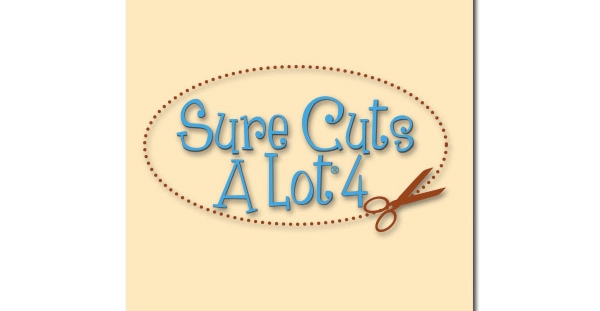
You may be wondering, as we were, how can I send a design from a new version of SCAL to an older version of the same software?
Won’t the older software be replaced when I install the latest version?
Nope, this is not the case.
There are four versions of Sure Cuts A Lot. Installing a newer version does not overwrite the previous application. It simply creates a second installation.
In theory, you could run Versions 1-4 of SCAL on the same machine.
Can I Export SVGs From Sure Cuts A Lot to Cricut?
If you have the latest machine, the Explore Air, yes you can.
Traditionally, one of the biggest hassles of using a Cricut machine has been the inability to import external content and designs. That changed with Cricut’s Explore Air and the Design Space software.
You can now load in as much third party content as you want via Design Space.
So, while you can’t use SCAL directly with the Explore Air, you can still export SVGs and then upload them in to Cricut’s software.
It’s not a perfect arrangement, but it works.
Here’s a nice video on the interaction between Cricut and Sure Cuts A Lot 4, courtesy of svgcuts:
One thing to note with Cricut Design Space: it’s a cloud-based app, so you must be online to use it.
Do you still use Sure Cuts A Lot? Have you switched to new software and tools?
Let us know your thoughts and suggestions below.
For more tutorials and guides aimed at helping you get the most out of your machine, be sure to visit our How To section.
I still love SCAL 4, but have a lot of trouble importing svg files to Design Space.
Inkscape is the program that I use with SCAL.
I bought the SCAL software when it first came out and LOVED using it with my Cricut. The problem is that my computer crashed and the hard drive was unrecoverable. I kep backups of all my programs, so although I hated that it happened, I wasn’t crushed – until I found that I cannot find ANYWHERE in my backups the original install file to my SCAL software.
I was wondering if someone could tell me where I could buy the older version that works with my Cricut. I have a Cricut Expression. Thanks!
Etsy has SCAL 1 and 2 avaible
Contact SCAL. They can pull up your order and provide you with what you need. I had similar issue and was able to get my SCAL V.2.0 on my new Windows 7 computer.
my daughter in law just gave me her old cricut expression 2 would this work with it? I am so new to all of this and just learning.
No. Works with Expression 1 and older machines only. You can only use Cricut images and cartridge through Cricut Craft Room (for images and fonts).
I am having problems to download the Cricut Craft Room software… any sugestions? I am new with the Cricut Expressions 2. I would like to have a software to do some designs and cut on my cricut.
Change your computer date to prior to 10/31/2017. Cricut did not update their certificate to the software. I found this info after searching for days on how to install it.
I never updated firmware on cricut so I have had no problems. I love SCAL
I can’t get my cricut personal to cut from scal2, it says checking mat and then never cuts
Did you get it working? I’m
Having the same problem.
Be sure you have the right version of firmware on your cricut. You may have to roll it back.
Which firmware version (Cricut Personal & Expression 1)?
I’ve had the same issue–and never updated firmware when Circut was my main machine—have Silhouettes now, but the Cricuts are just better at some things & I’d love to be able to use my own designs. . .
how can you roll back the firmware,mine is 1.45 and i think i need 1.3 ?
Anyone figure out how to fix this, I have everything down loaded, did the updates, downgraded to Windows 7, and I keep getting to the same place “checking mat” and the whole thing freezes.
Did you ever figure it out? We are having the same problem.
put a cartridge in. any one you might have – it just needs to “read” that something is in the machine.
So Scal2 only works with the Expression, Not the Expression 2?
Since Craft Room was discontinued, there is NO software that will drive an Expression 2
Can rhinestone template svgs be loaded into design space if you have the explore air 2
Where can I get SCAL2 for Mac?
SCAL2 is not Mac compatable
using a roland cutter with sure cuts a lot 3. I can not get it to cut portrait with a roll…it always cuts landscape. so the longest piece I can cut is width of cutter…how can I get it to cut full length of roll????
Have dug out my old cricut personal (originalv1.0) along with unused cricut design studio (1.0.211040.0) & unopened scal 2!! Now loaded CDS & Scal2 onto vista laptop but realise I need old version update v1.1 or 1.3 for cricut to work – is there anyway I can download these? – don’t seem to be having any luck!!
Yes- someone please give details as to how to “roll-back” firmware!
I was able to get my Expression 1 to work, but not the Personal- simply by telling SCAL2 that the firmware version was 2.3 (it is actually 2.43)–and it worked! For the Personal, however, it kept saying it was sending, but never sent. . .
You have to get an old copy of Cricut Design Studio, download the trial version and run the firmware update from that. However, I don’t know if Windows 10 will run Cricut Design Studio. I have only done this on a Windows XP machine. Be sure not to try it with Cricut Design Space which is the current software.
Melissa , I have the air 2 , you will need SCAL 4
Cricut Design Studio will NOT run in Windows 10. It requires a 32 bit operating system like XP.
I have Cricut Design Studio running on Windows 10 machines. It is just the “trial” version, but that’s all you need to update the firmware. Run in Trial mode.
There’s a thirty-two bit version of Windows 10. some older computers are incompatible with the 64 bit version.
I just bought a cricut air 2 I was looking for sofware to do rhinestones and I know SCAL does it which version would work better for me???
i have a circut MINI and i need sure cut 2 any one know were i can DL it from ? i tryed V3 but it does not list it on the list
casn some one please help spenrod579@aol.com
did you get a reply please? i have a mini too and just got to know that the craft room is going to be closed so i need something else to work with.
The Mini will not work with Cricut Design Studio. or any version of SCAL. In addition, now that Provo Craft is discontinuing/shutting down Cricut Craft Room in July 2018, the Mini will no longer work with anything except a Gypsy if you have one. So without a Gypsy, you might as well pitch the Mini in the trash after July 16.
I just got a used Expression. I also got an older copy of Sure Cut with it. How do I get the Drivers needed to make it Mac compatible? I am desperate here….
Windows XP / Vista / 7 / 8 / 10 ( older versions are not Mac compatible)
Does anyone know if i get a new air and download design space – will this mess up my old units (expression and create) that I still use with SCAL2?
As you’ve probably discovered already, it will have no effect at all on the other software you have installed.
i have the cricut personal and currently use SCAL 2 can i upgrade to SCAL 3 or will it not work?
Compatible Cutters:
– Cricut Personal
– Cricut Expression (not Expression 2)
– Cricut Create
– Cricut Cake & Cake Mini
– Craft ROBO type machines that use the Graphtec printer driver (including the Silhouette SD & Wishblade)
– If your cutter is not on this list, it will not work
I won’t work even if you export it to design space?
Can you use the scal 2 without using cricut design software… I understand that as of July the craft room and cricut design space will no longer be available.
my exact question. Did you find the answer?
I bought SCAL 2 to use with my expression. My issue is I can’t get the cricut to load the mat. They connect to each other and my cricut screen changes then I get a message to load the mat. No buttons on the cricut work to load it. Do you need to have a cartridge for it to load the mat even with SCAL software?
Yes, you need to still have a cartridge in for it to function.
My old circuit personal cutter will not power up. I loved using it with Sure Cuts A lot. I purchased an Expressions2 not knowing it would not work with scal. 😢. Has anyone found a away around this and got the Exp2 to work with scal?
can any software work with the MINI or is it just scrap – i have two sitting on the shelf but now will never go back to PC as they dont deserve my custom
I have a cricut expression (bought used) and I’ve been reading everywhere that the SCAL2 can be pirated from ebay and etsy. When I go to the Sure Cuts A Lot website and look to download the SCAL2, its not available. I realize its discontinued and I would have to get the SCAL 3/4? But do I need the SCAL 2 first? What software can I use with the Cricut Expression and where do I get it so it legitimately works? Its all so confusing and not to mention frustrating 🙂 any help is appreciated!!
I have been having the same problem exactly Sally, and for some reason I just cant figure it out. I try to buy the scal 2 and cant find it. It is ashamed that a circut expression is out of date. You pay good money for these things and then the company just deserts us.. If you find the answer please contact me at Sharobuck@yahoo.com.
It is showing available on Etsy
Hi. I have a lot of designs in Cricut Design Space. I am thinking about getting a cutter that uses SCAL. Can I use my Cricut designs in SCAL?
Any up-to-date info on the Cricut Maker and SCAL use then?
Just push button a few times..it will power up…mine does this all the time..but luv to use my personal with scal2..
Anyone dealing with the new Cricut Maker, and Cricut’s switch to Design Space desktop version on a Mac? It now requires you upgrade to the latest iOS or it refuses to work. Others have contacted Cricut and they refuse to help.
Wish I hadn’t committed to buying a Cricut Maker now, and all the paraphernalia of accessories that go with it.
I kept reading that you have to have a cartridge installed in the Expression cricut machine for the SCAL2 to work. I saw a video hack to jump some pins to simulate the “George” cartridge, only the George because it doesn’t have memory like the other cartridges and the jumpers tricks the machines internal memory into opening. Is that a potential workaround if you don’t have a cartridge to install for the SCAL2 program ?