Pazzles Inspiration Review
VCM Verdict
Despite a lot of potential with its cutting power, functionality and the number of materials supported, we were really disappointed with the Pazzles Inspiration and, ultimately, cannot recommend it.
The included software is difficult to use, the machine has reliability issues, it requires lots of add-on tools, and it seems a little overpriced.
Negative reviews aren’t really our thingover here, but we’ve had a few readers reach out to ask us about the Pazzles Inspiration Electronic Die Cutter (available now on Amazon).
We’ve got to be totally honest: we were disappointed by it.
Although it looks good and seemingly has lots of potential (check out its 1,000 grams of cutting force!), we ultimately found it hard to use, a little unreliable and pretty noisy.
Not to mention expensive.
Sure, there are definitely some positive aspects of the machine, which you can read about in our Pazzles Inspiration review, but, for us, it simply doesn’t hold a candle to the likes of Cricut, Silhouette and Brother.
Post Contents
Pazzles Inspiration Specs
What comes in the box
- Pazzles Inspiration Creative Cutter
- Inspiration Studio software
- Inspiration adhesive cutting mat (12″ x 12″)
- Inspiration universal cutting blade
- Full color manual
- 300+ ready to cut images with 6-months free access to Pazzles Craft Room
All specialist tools and the 12″ x 24″ cutting mat will need to be purchased separately.
What materials can it work with?
One thing that you can say about the Pazzles Inspiration is that it’s versatile.
It can cut a hell of a lot of materials, including all the usual suspects plus some interesting extras…
- Pastry, including fondant, sugar sheets and gum paste
- Window cling
- Magnet paper
- Stiffened fabric
- Thin plastic
- Thin metals
Pazzles estimate it can cut hundreds, if not thousands, of different materials.
The machine can also cut materials of up to 2mm in thickness.
It also boasts of being able to:
- Draw
- Engrave
- Emboss
- Pierce
- Distress
But — annoyingly, considering its high price tag — you’ll need to buy additional tools in order to access any of these new functions. You’ll also need to buy the pastry tool (and presumably a food safe cutting mat) if you want to use cooking materials in there.
Maximum Cutting Size
Although the Pazzles Inspiration is widely advertized with a maximum cutting size of 12 inches by 24 inches, that’s really only true if you buy the optional 12″ x 24″ cutting mat.
Without that and with just what comes in the box, you get 12″ x 12″.
All of these upsells become a little irritating after a while (it reminds us of the Silhouette Curio in that respect). We’d much rather a marginally higher price tag with everything you need to fulfill the product specifications already included.
Software
One of the major problems we have with the Pazzles Inspiration is the Inspiration Studio software.
First off, it comes on CD and isn’t compatible with Macs. If you have a Mac, however, you’ll be able to use their InVue software instead, which we think is much better than Inspiration Studio (although no longer benefits from the Adobe Illustrator plug-in).
Inspiration Studio has a steep learning curve, to put it mildly.
We would like to think that we’re pretty computer savvy. We know our way around a number of operating systems and generally have no problem mastering most software.
Yet we found Inspiration Studio pretty difficult to use. It’s not particularly intuitive and just generally leaves a lot to be desired.
Some of our older crafters found it downright impossible.
If you pay for a pro upgrade, you do get to upload your own SVG files, which we did appreciate.
We’re still not sure we’d label it as prosoftware, however.
Thankfully, the Pazzles Inspiration is compatible with Sure Cuts A Lot 3 so we’d recommend you switch to that if you value your sanity.
You get 6 months free access to the Pazzles Craft Room when you buy the Pazzles Inspiration, as well as 300 included shapes. The Craft Room has 1000s more shapes and a bunch of helpful videos and tutorials.
The Craft Room is fine although we found the designs in general to be pretty dated, especially when you compare to the design stores with Silhouette and Cricut.
Pazzles Inspiration Review
The Positives
We know we’ve been pretty negative about the Inspiration so far, but there are some positives to this vinyl cutting machine that go some way to explaining how some users really like it.
Whether these attributes make up for its issues is up to you…
Versatility
As we’ve discussed, the Pazzles Inspiration can work with a dazzling number of materials and has a number of interesting new functions, including engraving, distressing and cutting pastry.
In this respect, the machine outshines similar desktop cutters from Silhouette and Cricut. It’s definitely a makers’ machine and for those that enjoy experimenting with different styles and materials.
Here’s the engraving tool at work (watch out for the bizarre robot voiceover though!):
Power
As well as being versatile, it’s pretty damn powerful.
It has an amazing 1,000 grams of cutting force at its disposal and 5 different speed settings for you to choose which work best for particular materials.
There are no automatic settings so we’d suggest that beginners might want to give the Pazzles Inspiration a hard pass.
But if you know what you’re doing in terms of pressure and speed adjustments, this might pique your interest.
No cartridges!
There’s no need to pay for the costly additional cartridges for preset designs like you used to have to do with older Cricut products.
Cartridges are less popular with craft cutters today so this is less relevant.
The Negatives
Unreliable
While the Inspiration has plenty of power at its disposal, we didn’t find it to be the most reliable of machines.
It claims to be able to cut materials up to 2mm thick, but we found that when we used thicker materials, they would sometimes need multiple passes to truly cut and these would inevitable misalign leaving us with a load of trashed materials.
Annoying
Pazzles fans claim that you need if you scour the manual watch every tutorial and join various groups you’ll have no problem with the machine, and will be clued up on all the different hacks you need to use it to its full potential.
That’s all very well, but who has the time to do that?
Especially when there are so many cutters out there which are much easier to use and produce just as good results without needing to take a degree in it first.
It’s Noisy and Slow
To add insult to injury, the Pazzles Inspiration operates pretty loudly and really takes it time with cutting and especially drawing.
This wouldn’t be a huge issue if it guaranteed great results every time but, as we’ve seen: it doesn’t.
Not worth it.
Expensive
To top it all off, you could hardly call the Pazzles Inspiration a bargain. If anything it’s the opposite, and significantly more expensive than the latest models from Silhouette and Cricut.
Again, we’re not against spending a little extra for quality. We’re just not sure that the Inspiration ultimately justifies its price tag.
Software
Again, the Inspiration Studio software is in desperate need of a usability overhaul. Opt for InVue or Sure Cuts A Lot 3 if you can.
Overall Verdict on the Pazzles Inspiration
While the Inspiration has plenty of potential — a strong cutting force, the ability to work with plenty of materials, and access to some exciting tools — we found the results it produced were simply not up to par.
The included software isn’t particularly user-friendly, there are reliability issues with thicker materials, and we found its operation to be loud and quite slow too.
Beginners should take a hard pass — those committed to the Pazzles brand will probably fare better, however.
Where to Buy the Pazzles Inspiration
If we haven’t put you off too much from investing in the Inspiration, you can buy it from Amazon. Pazzles don’t seem to be stocking it in their online store anymore, as they’ve now released the upgraded Inspiration Vue.
Check Price on AmazonWhat do you think? Do you like the Pazzles Inspiration die cutter?
Want to see which other vinyl cutters ARE worth the investment? Visit our Best Of guide for a comparison of the best cutters. Also, don’t forget to visit our Reviews portal for the latest technology reviewed.

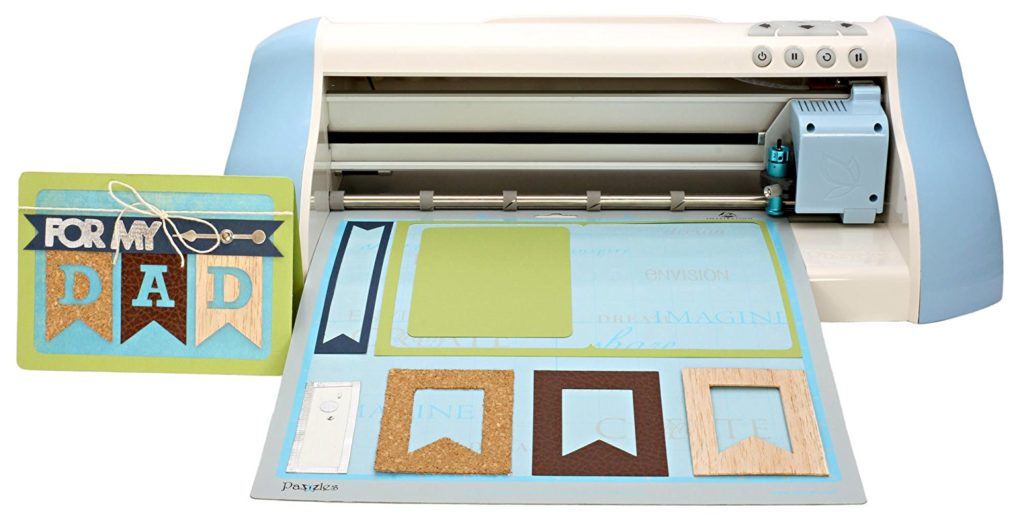

I have had a Pazzles for 2 years now. It is very unreliable. It can take hours to do one project because for some reason it doesn’t connect properly. It constantly shuts off when it comes to cutting and says the usb cord is not connected, when I may have just cut something right before that. I am very disappointed in it.
Hi Karen,
We can totally sympathize — we found it very unreliable too. A real pity as the cutting force is so strong compared to other desktop machines! Hopefully you’ll find a more reliable machine that suits you better soon.
I just tried to cut a piece of card stock and have had the settings on every possible position the blade depth everything and it will not cut properly. I’m using Sure Cuts Alot and I am getting really irritated. I think the next machine I buy will be a vinyl cutter not a craft cutter.
Hi Pam,
Sorry to hear about your struggles with the Pazzles — we feel your pain! Our only advice is to keep trying and maybe contact their customer support team if you can’t make any headway.
I had a Pazzle for two years. I threw it in the trash. I would hardly cut card stock. Their videos were slow and painful to watch to find answers and then sometimes didn’t work. Don’t be fooled by the library either. Yes they have some great files but not worth the $20 a month. You could get so much more from the other companies for a lot less. Customer support is not helpful either. Don’t waste your time or money on this product.
I have absolutely loved my pazzles and found it to so reliable I use it more than my silhouette cameo. I have not had a problem with the software either
That’s great to hear Sheila! It’s definitely a machine that divides people — we know some people that love it and others that don’t get along with it so well.
I am completely disappointed in my Pazzels, I had issues right from the start with a faulty mother board that was replaced,. every time I get it out now, I try for a few hours and give up, ruining so much cardstock. I am looking at other machines now, I bought the Pazzels many years ago and paid $1000 and its hardly been used. Just scared that if I buy something else I will have the same issues, don’t really know what is best.
I have found the Pazzles Inspiration and Inspiration Pro software to be amazing and the customer support to be phenomenal. Usually when I can’t figure something out it’s user error in that I wasn’t thinking of the right search term or choosing the right pressure for the blade. With Pazzles Craft Room membership as part of the price of the machine I found it very affordable and with the Facebook Pazzles Fans group there are even more resources for ideas and understanding methods to get the results you want. The Inspiration and In Vue can do so many awesome things and it never disappoints; every machine is going to have issues from time to time and Pazzles customer service is always helpful to resolve issues. Tools, especially blades, aren’t all a one-time purchase with any cutter because they naturally wear out. Also, the additional tools being separate is nice because not everyone will want them right away or at all depending on what they want to do with their Inspiration/In Vue. There are many super cute, really nice projects available in the Pazzles Craft Room with full files/instructions provided which don’t count toward the library downloads and are now available for individual purchase without a Pazzles Craft Room membership. There aren’t many Inspirations available anymore due to the improved In Vue which is a fantastic machine also.
I bought one of the original Pazzles in 2007. I still have her. I am not computer savvy, especially when I first got her. If I can learn it, anyone can. This was before Cricut came out, which I had also purchased. I have done silhouettes of my grandkids that are phenomenal and made amazing cards for them. The only issue I have now, is I have a new computer WITHOUT A CD PLAYER! So, I need to figure that one out. Until then, I will use my slower older computer. I love that I can make ANY design I choose because I can make an outline silhouettes of what ever FOR FREE. I dont belong to a group or pay monthly anything, because that was not the option when I purchased this. I have the same cutting issues with the Pazzels that I have with my Cricut. The manual is easy (even for me) to follow if I am not rushing myself, slow down and follow the directions. Learning this program , helps me understand photoshop now.
You can get an external cd drive to plug in.
My pazzles has lasted me over 10 years, still works til now with the original cords and stuff. Purchased at a craft show for cheaper as they were introducing it.
My first issue was fixed when they told me to do the update as my machine didnt work at one stage. 2nd time was the new invue came out i needed to use that software.
I’ve had occassions where i get errors cuts that cut across my whole design out of nowhere which i have to start again.
It is quite loud.
I was fine with using the software. Just tried dif things out. Wasn’t used to the updated software version at first but it’s okay now.
I like that i can upload any pics from google and alter them to cut and save my files for later. It can take long coz it goes wobbly when uploading so i have to straighten edges and so forth.
Ive tried the monthly subscription at one stage to get certain graphics as they are neat when downloaded, no need to fix any wiggly lines. Lots of designs to choose from but I just saved them and haven’t used many of them.
Tried my sister’s cricut a bit, software was ok too.
I’ve definitely used my money’s worth on my pazzles machine .
I am disappointed as well. I don’t do large works, but the ones I do cut need small slices at times. Thin. Not so good at spacing.
I also cannot believe that it cannot cut a right angle that has a sharp corner. Everything is rounded. Some parallel lines mysteriously got thicker from one end to the other (over a span of 2″, which is very noticeable). even a 45 degree is not sharp. I tried all kinds of resolutions, 73 dpi to 1200dpi.
Sad face. I had such plans for using it in my model making.
My cuttings come out sharp. I think you need to zoom in to check your cutting shape closely to see if your corners are rounded. Put it in wire mode on the screen and u can see clearly.