The Cricut Joy (available now from Cricut or Amazon) is the latest machine to join Cricut’s lineup of craft cutters.
Here we’re taking an indepth look at this pint size powerhouse to see if it’s worth investing in.
Just when they’d fooled us into thinking that the Cricut Maker 3 was the only cutting machine we’d ever need again (ahem), Cricut have only gone and released a brand new machine: the Cricut Joy.
We can’t stay mad for long: this teeny powerhouse is truly your “DIY Best Friend”. And we didn’t need gas this month anyway… 🥴
In our Cricut Joy review we’ll be delving into the pros and cons, and the top features and capabilities of the Joy – so you can see if it’s something you’re interested in getting your hands on.
Cricut Joy Review
Key Features
The Cricut Joy is a small and lightweight cutting and drawing machine that’s ideal for Cricut beginners or crafting ‘dabblers’ — i.e. people who don’t want to fork out the money and space for the Cricut Explore Air 2 or Maker and just want something that can make quick and easy projects on-the-go.
- Can cut one image up to 4″ wide and 4′ long or repeated images up to 20′ long
- Bluetooth connectivity
- Works with 50+ materials
- Can cut and draw/write
- Works with Smart Materials for matless cutting
- Works with Card Mat for making quick, custom cards
Pros and Cons of the Cricut Joy
What We Love About It

Let’s start by saying that the Cricut Joy is a fantastic little machine and one that I’d recommend without hesitation to beginners and those more experienced who are looking for a lower-key machine than the practically pro Cricut Maker.
Its magic lies in its simplicity . It can cut and write, and doesn’t pretend to do anything else.
But it does this exceptionally well.
Simple designs are an absolute breeze with the Joy, and we love the fact that it can cut up to 20 feet long with repeated cuts.
It’s not as sophisticated a machine as the Cricut Maker — it can only cut a fraction of the materials and has inferior capabilities — but it’s also only around half the price .
This is an entry level machine but one that delivers above and beyond. I’ve been working with different cutting machines for a very long time and I found a lot to love about the Cricut Joy.
It’s very easy to set up and use, with a tiny footprint that can fit into your hand — if you’re low on space, this is ideal.
If you’re looking for a machine that can handle simple projects quickly, you’ll love the Joy. Cardmakers will be particularly fond of Card Mat which whips out custom cards onto pre-scored cardstock in practically record time.
Actually, the number one thing I’ve used the Cricut Joy for so far is card making!
But it doesn’t stop at cards — it can actually handle over 50 different materials including the usual suspects like vinyl, iron-on and paper.
Cricut have also released Smart Materials to work with the Joy which is essentially materials that don’t require a cutting mat — simply load them and go. Very cool.
The Cricut Joy is a pocket rocket and we love it.

Things That Could Be Improved
Having said that, no cutting machine is perfect and there are definitely a few flaws to the Cricut Joy. Whether any of these are dealbreakers will depend entirely on you.
Firstly is the fact that you’ll probably need to buy quite a few extras before you can really get going with the Joy.
A lot of people will be attracted to this machine as it’s relatively low cost — at least compared to the Explore range or the Cricut Maker. That’s definitely true but you’ll need to leave a little wiggle room in your budget for cutting mats that are specifically designed for the Joy’s smaller size as well as the brand new Smart Materials, and pens and markers. Cricut’s usual pens and markers won’t fit in the machine 😭
You’ll also need to buy Card Mat separately too — despite the facts that one of the machine’s main benefits is its card-making capabilities and that Card Mat has been highly publicized within that.
Another con for many users is having to work with Design Space .
I don’t think Cricut’s design software is anywhere near as bad as some people make out but it definitely has its flaws and can be quite buggy when it’s in need of an update. I’m sure I’m not alone in wondering why Cricut hasn’t been spending time improving its software before bringing out another machine!
Cricut Joy Price and Best Deals
You can find the best deal on the Cricut Joy by visiting the official Cricut Store, which has regular bundle offers.
The machine was released on 1 March 2020.
Here’s a look at Cricut CEO Ashish Arora announcing the product:
(And check out all those comments echoing my thoughts on Design Space! 😳)
I’ve had a few people emailing to ask whether they should buy the Cricut Joy or the Maker machines and the truth is that they’re very different machines, both with a lot to offer. Neither is intrinsically ‘better’ or ‘worse’, they’re just designed for different people.
Cricut have actually broken down the main differences between the Joy, Maker and Explore Air 2 in this handy table:
The main takeaway is that the Cricut Maker 3 is really a top-of-the-line desktop cutting machine that has a huge array of capabilities and allows for professional level cutting and crafting.
The Cricut Joy, on the other hand, is for crafting dabblers. Those who want to be able to complete simple, quick projects on the go without having to worry about set-up and learning the ins and outs of a complex, commercial grade machine.
Beginners will love the Joy. Experienced, serious hobbyists are going to be more satisfied with the Maker.
The most comparable machine on the market to the Cricut Joy right now is probably the Silhouette Portrait 3 — the smaller, cheaper companion to the Silhouette Cameo range.
Like the Joy, it has fewer capabilities and less strength than the major machines in its range, but appeals more to beginners and those not looking to invest as much time, energy and money in a bigger machine.
Comparing the two machines side by side, I’d say the Joy has the slight upper hand, just by merit of it being able to do matless cutting, being a little smaller and easier to use.
The Portrait 3 is bigger and stronger than the Joy, to the extent that it is almost the same price as the Silhouette Cameo. The Cricut Joy, at least, is very much a different machine to the Explore Air 2 and the Maker.
Is The Cricut Joy Worth Buying?
In conclusion, I’m a big fan of the Cricut Joy.
It truly is the “DIY Best Friend” that Cricut promises and there’s no other machine quite like it on the market right now. It’s certainly a fantastic alternative to the Cricut Explore Air 2 and Maker 3, and is a great option for Cricut beginners and crafting dabblers.
My only negative niggles with the machine are more to do with Cricut’s practices than the machine itself — the upsells on mats and markers seems a little cash-grabby to me, and I’m joining the rest of the crafting world when I say that Design Space is due a serious overhaul.
But there’s no doubt in my mind that the Cricut Joy will prove very popular and will hopefully bring even more people into the craft cutting sphere!
Still not sure what the best vinyl cutter for your needs is? Be sure to check out our Reviews section for detailed analysis of ALL the top-selling die cutters.
Cricut Joy Review
VCM Verdict
I love the Cricut Joy — it’s a pocket rocket that’s perfect for Cricut beginners and crafting dabblers alike. There’s a lot to love — low price, great cuts, matless cutting and easy custom card making. We’ve got the usual gripes with Cricut Design Space but nothing that can’t be overcome!
Pros
- Excellent low price
- Very small and lightweight — under 4 lbs, in fact!
- Matless cutting with Smart Materials is so easy and convenient
- Very easy to use so perfect for beginners
- Ideally suited to simple designs and quick, everyday projects
- It’s really easy to make custom cards with Card Mat
- Wireless cutting means no annoying stray wires trailing everywhere!
Cons
- You’ll need to purchase extras like Smart Materials, Card Mat and the specialist Cricut Joy Cutting Mats before use
- Only has 2 capabilities — cutting and writing — and it can only do 1 at a time
- Design Space continues to be frustrating — lots of us are wondering why Cricut are investing so much in a new machine when they really need to overhaul their design software first

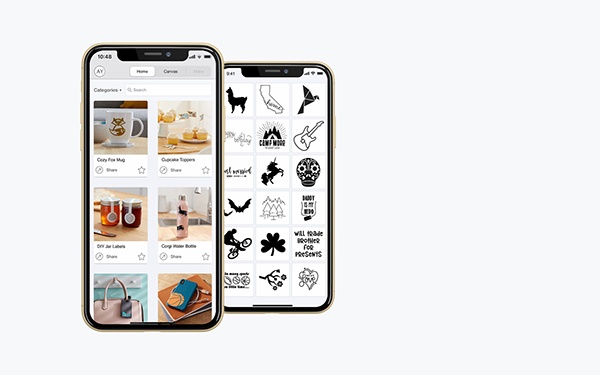
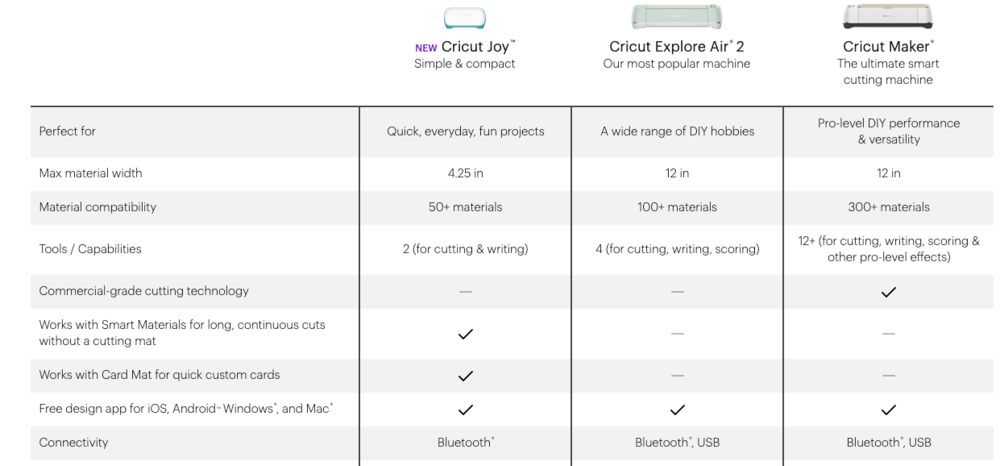

Hi. As a pro you note the ‘excellent low price’ of the Cricut Joy, while in your Silhouette Portrait 2 review the Portrait’s price is sited as a con. The odd thing is that in the market the Portrait 2 (which is a higher spec machine compared to the Joy) is the same price as the Joy.
I was between the Cricut Joy and Silhouette Portrait 2, and eventually I went with the Portrait 2 primarily because of the limited cutting dimensions of the Joy, plus the Portrait 2 was actually 10€ cheaper than the Joy.
Thanks for your reviews.
Hi there,
Thanks for your comment. I was actually referring more to the relative cost of the Portrait 2 vs the Cameo 3 — it’s almost as expensive as the Cameo 3 but is a lower spec machine. My point was that if you were going to spend $x on the Portrait 2, you may as well spend a little more to get the better machine (assuming that’s what works for you).
Hi. I’m having great difficulty cutting small letters as they come out of the machine crumpled. Does anyone have a solution to this ?
Thanks