Before you read our Cricut Explore Air review, please note:
This is an archived review.
Originally published after the launch of the Explore Air, this machine has now been surpassed by the Explore Air 2 — which you can read all about in our review here.
The Explore Air is still a good option for anybody who can get their hands on one, but it has been discontinued in most major retailers and is increasingly difficult to find. You may still be able to pick it up in local stores, or used on eBay. But for the best cutting technology from Cricut, head on over to our Explore Air 2 review or our most recent analysis of the best vinyl cutters.
We have kept our original write-up of the first Explore Air below, but please note that a lot has changed since the time of its initial release!
Since its release back in February 2015, the Cricut Explore Air (available to buy on Amazon) has been making waves among the craft cutting community.
We think it’s one of the best craft cutters out there for beginners.
What makes it so great? Well, for one, the embedded bluetooth means that this is a wireless machine.
It’s also quick-working, precise and easy to use. And it’s refreshingly inexpensive.
Any drawbacks? Sure — mostly to do with the accompanying software. But don’t worry, we’ll get to those shortly…
Post Contents
Feedback From The Craft Community
Craft bloggers had been eagerly awaiting the Explore Air before its release, and they certainly had a lot of opinions once they’d received it.
Here’s a small handful of blog reviews that are almost unanimously positive:
- New Age Mama: This review walks us through New Age Mama’s experience using the Explore Air on a few reviews and confirms that it’s super easy to use
- Thrifty and Thriving: 15 reasons to love the Explore Air — plus some photos that show just how sleek and chic it is!
- Savvy Nana: An honest appraisal of the blogger’s likes and dislikes about the product
Have a look at the Amazon reviews for the product as well, which are more balanced.
These, together with our review below, should give you some idea as to whether the Cricut Explore Air is the cutter for you.
Cricut Explore Air vs Cricut Explore One
The Explore Air was preceded by the Explore One.
Explore One users will immediately recognize many of its features in the new Explore Air — and, the truth is, they are remarkably similar.
There are two major differences between the Explore Air and the Explore One:
- The Explore Air is wireless – you no longer need to connect your computer to the machine via a USB port. You can simply send your images from your computer, iPhone or iPad via Bluetooth direct to the cutter. Easy peasy.
- The Explore Air is blue — not exactly a major difference but color evangelists may feel differently!
Specs
What comes in the box
- Cricut Explore Air machine
- Power cord
- USB cord
- White storage bag with a handle
- 12″ x 12″ StandardGrip cutting mat
- Blade and housing (already installed)
- Pen and accessory adapter (adapter already installed)
- Gray and blue Cricut Cardstock
This Cricut video takes you through exactly what you’ll find when you open the box, and all the nooks and crannies of the machine:
Or, if you’d prefer to look at a picture, here’s an annotated diagram of the machine from Cricut’s own how-to guide:
Fans of Cricut will clock straight away that it looks super similar to the Explore One, just with pastel blue details (as opposed to green in the Explore One).
What materials can it work with?
If there’s one thing to be said for the Cricut Explore Air, it’s that it’s VERSATILE.
It can work with over 100 different materials — rivalling the Silhouette Cameo 3.
This includes all the usual suspects like paper, vinyl, fabric and cardstock (which you can easily select on the machine’s dial), as well as materials like aluminium, leather and foam (although you will need to buy an additional deep-cutting blade to work with these thicker materials).
Here’s a full list of all the materials you can work with on the Explore Air.
We found great results in our testing on vinyl, paper and foam.
Cutting width
The maximum cutting width of the Explore Air is 11.5 inches. Maximum height is 23.5 inches.
Considering the relatively small size of the machine, plus its relatively light weight (10.9 pounds), we were pleasantly surprised at its size capabilities.
Most hobbyist craft cutters will find this perfectly services their needs, but obviously if you know that you’re going to be working on larger designs, you may be better served by the USCutter MH 34in, for instance.
Software
If there’s one major frustration that so many crafters have with Cricut, its undoubtedly their software. Or, more accurately, how you’re only allowed to use their software (and their costly cartridges!).
Unfortunately the Explore Air is no different.
The latest software is Cricut Design Space. While it doesn’t really compare with our personal favorite, Adobe Illustrator, it’s easy to use and — most importantly — allows you to upload and convert your own designs to cuttable images for free.
It also provides access to a large image library, which you can either subscribe to for $9.99 a month for unlimited use, or pay 99¢ per image download instead. There’s also plenty of inspiration in the Make It Now section — a collection of packet projects you can use for parties, card making etc.
If you’re using Cricut cartridges, you can access these via Design Space as well.
But while Cricut Design Space is pretty user-friendly, it’s not always totally accessible.
It’s cloud-based software, so you’ll need an internet connection to access it (and to access your cartridges too). While we personally like the advantages that the cloud brings to software like this — less upgrades and maintenance — that could be a real deal-breaker if you don’t have a reliable WiFi connection.
UPDATE: The recent 2.7.1 update for the Design Space iOS app has brought an offline option so you can now design and cut even without an internet connection. Great news!!
In comparison to the excellent Silhouette Studio Designer software (also available offline), Cricut Design Space unfortunately doesn’t quite stack up.
We’d recommend testing out the software before you go all-in and buy the whole machine. It’s available to download for free as an iOS app, and is accessible via desktop too. This way you can see whether it’s a deal-breaker for you.
The app isn’t available on Android yet although it is in the pipeline.
Cricut Explore Air Review
The Positives
Bluetooth = Wireless Cutting Capabilities!
Far and away the major positive to the Cricut Explore Air is the fact that it comes with embedded bluetooth.
That means no more grappling with wires as you manually hook up your computer to the cutter. Instead, you’ll find us lounging on the sofa creating a design on our iPad, sending it wirelessly through to the Explore Air in the office and having it do it’s thing automatically.
It’s the lazy crafter’s dream!
Just kidding — but there’s no doubt it’s much easier and more simplistic to use than previous machines.
So popular is this bluetooth technology in fact, that the recently released Silhouette Cameo 3 has followed Cricut’s lead and incorporated it too.
The wireless revolution has finally reached the craft cutting world.
There’s still a USB port available though if you don’t have access to the bluetooth.
Exceptional Quality Cuts for a Budget Cutter
One area in which Cricut never disappoint is in the actual quality of the cutting — incredibly precise, excellent on small and intricate designs, and equipped with a long-lasting German carbide blade.
While we love the Silhouette and Sixxiz lines of die cutters, it’s hard to deny that Cricut is the king of the budget machines when it comes to cut quality. We were really impressed by the Explore Air’s precision cutting capabilities in sizes measuring from 0.25″ to 11.5″ wide and 23.5″ tall.
Much like the Explore One that came before it, the Cricut Explore Air also benefits from a dual carriage, which drastically reduces machine time spent on cutting. This carriage allows for both cutting and writing, or cutting and scoring in one step — effectively reducing production time by a half.
We were a little dubious before testing the dual carriage, but it actually worked great — just as good, if not better, than the Silhouette Cameo, which also offers this feature.
Easy to Use
At its low price point, it’s clear that the Cricut Explore Air is an entry-level craft cutter, perfect for beginners and hobbyists just starting out.
Thankfully, its user interface is also easy to navigate and get started with quickly too.
The Smart Set dial on the top of the machine will be the go-to for most craft cutters. This allows you to select the material to cut, and the machine will do the rest — adjusting the settings to the correct pressure, depth and speed.

We would have relished this feature as novice craft cutters, instead of spending hours of trial and error on blade adjustments!
And while we do have some issues with the Cricut Design Space software, as discussed above, there’s no doubt that it’s easy to use, simple to upload your own designs and generally much easier navigated than the arguably more advanced software that is the Silhouette Studio Designer.
In other words, the Cricut Explore Air is the best machine for beginner craft cutters.
Other Features We Love:
- The 50,000+ images, fonts and projects available in the Image Library
- You can upload your own designs for free
- It works with all Cricut cartridges
- The design — sleek and compact, with sophisticated pastel blue accents
The Negatives
The Dependence on a WiFi Connection
We mentioned it above when discussing the Cricut software, but having to have a steady internet connection to access your designs in Design Space and on your cartridges is the major weakness of the Cricut Explore Air.
Unfortunately there’s no ‘offline mode’ available for you to access or edit your saved designs, although we live in hope that this is an upgrade they might consider in the future.
Your own personal circumstances will dictate how big of an issue this is.
If you live slap bang in the middle of Manhattan, for instance, a lack of internet connection is unlikely to trouble you. But if you live in Green Bank, West Virginia (the so-called ‘town with no WiFi’), this is probably a deal-breaker.
UPDATE: Offline mode is now here with the 2.7.1 update for the Design Space iOS app. You can now both design and cut even when you don’t have an internet connection.
Cricut Design Space Software
Again, we’ve mentioned it above, but the fact that Cricut restricts you to only using their own software — Cricut Design Space — is a sore spot for many crafters.
While the software is perfectly serviceable — and more than sufficient for newbies — experienced crafters who prefer working with other specific software are likely to be put-off by this.
Die-hard Cricut fans, however, will find it business as usual.
It’s worth having a quick look at the Amazon reviews if you want to read more about individual experiences of using the software. You’ll notice that in the few instances where reviewers do have issues with the product, it’s most commonly because of the software.
We do have to say that the latest updates to Design Space have made it generally much easier to use and with more potential for creativity — bringing it more inline with the Silhouette Studio software that the Silhouette Cameo machines use.
Other Areas We’d Like to See Improvement
- The machine could do with a small handle. While the carry bag is great, we felt a little nervous removing it from the bag without a handle to grab onto.
- The Cricut Design Space App is currently only compatible with iPhone and iPad. They are working on an Android version as we speak. UPDATE: A beta version of the app is now available here
Overall Verdict On Cricut Explore Air
While we have some reservations about the software restrictions, there’s no doubt that the Cricut Explore Air is a an excellent craft cutting machine for hobbyists, thanks to its versatility, wireless operation and general ease of use.
It’s one of the most popular machines on the market right now, and we’ve got no doubt that it will continue to be one of the bestselling craft cutters of 2016 and beyond.
As we mentioned earlier, it’s perfect for beginners and certainly offers a lot of bang for its buck.
Explore Air Tutorials
We’re suckers for a good craft tutorial. Here are a couple of our favorites using the Cricut Explore Air.
Cute 3D box (plus flower) using cardstock:
Time to jazz up your laptop…
One of the best things about buying a Cricut product is that you’ll find yourself suddenly as part of the huge Cricut crafting community. That means support and inspiration whenever you need it.
You can check out their blogs, forums and membership site here.
Where to Buy the Explore Air
It’s available from the Cricut Store, but you’ll often find a good price for the Cricut Explore Air on Amazon.
There are regular bundle deals throwing in some essential accessories that will help you get up to speed with the Explore Air.
Check Price on AmazonWhat do you think of the Cricut Explore Air machine?
Want to explore other more recent die cutting machines? Visit our Best Of guide for a comparison of the best machines on the market today (including the follow-up to this Explore Air!). Also, don’t forget to visit our Reviews portal for exclusive coverage of the latest vinyl cutters.
Cricut Explore Air Review
VCM Verdict
Wireless connectivity, cutting & writing/scoring in one step and an easy-to-use interface makes the Explore Air one of the best craft cutters for beginners. The software isn’t quite at the level of its competitors, but there’s a huge Cricut community you can draw on for inspiration and support.



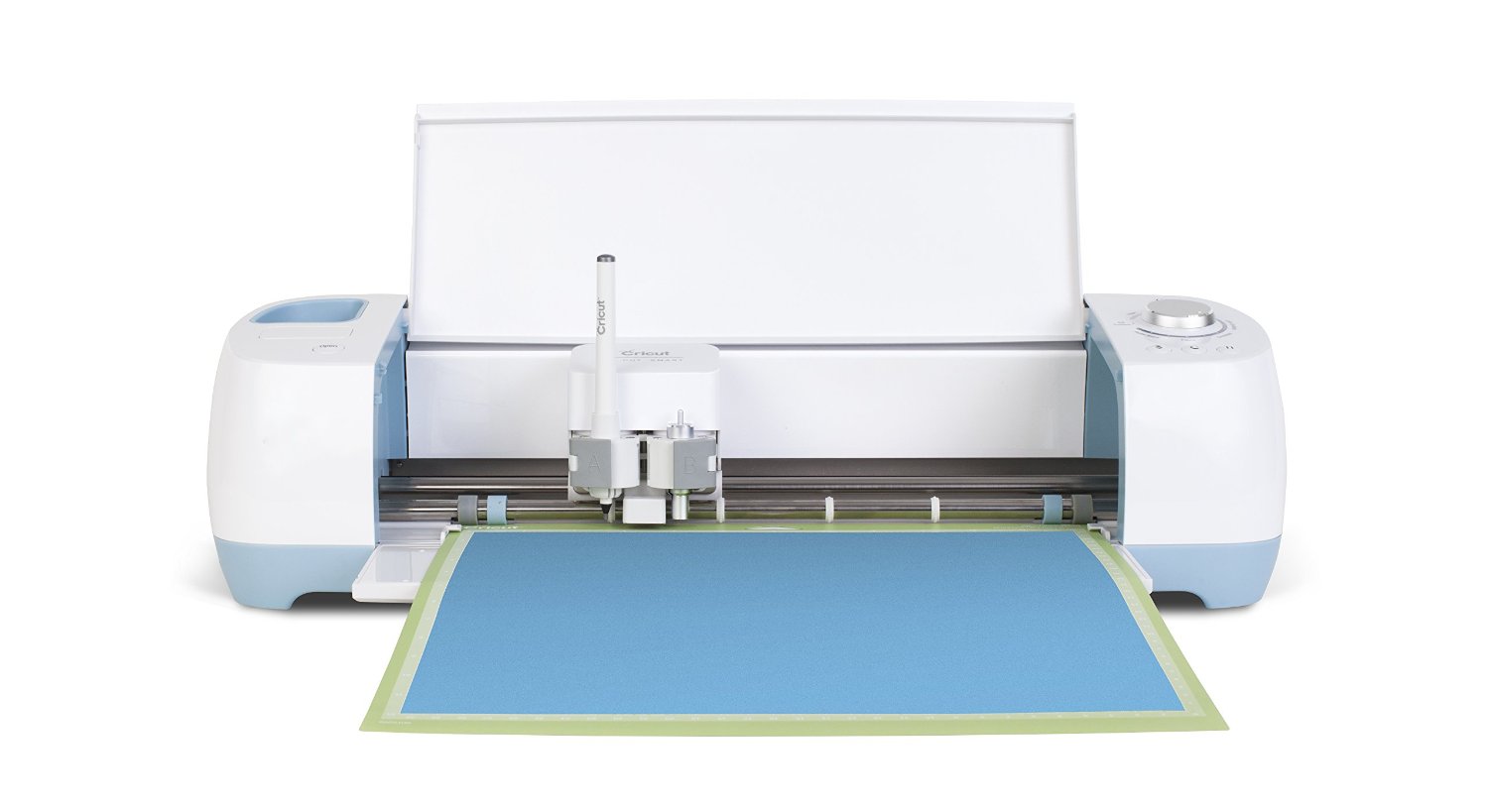

Many thanks for this article. I have the Explore right now and have been going back and forth for the past 6 months wondering whether to get the upgrade to the Air lol.
I have been using Design Space for ages and actually love it so that’s no problem for me. Just wondering how the explore Air compares to the Cameo 3?
Hi Sarah-Lynn. If you love Design Space then I would seriously consider sticking with Cricut and getting the Explore Air — the precision cutting is good and it’s super easy to use. The Cameo 3 is great but I think its one benefit over the Explore Air is the software, which isn’t relevant for you anyway if you like CDS!