Alongside Silhouette, Cricut is the most popular brand for hobbyist craft and vinyl cutting machines.
They’ve got quite a selection to choose from — so many, in fact, that you might be wondering which is the best for your needs. Wonder no more! This Cricut machine comparison will lay out the pros and cons of each cutter and will help you decide which one to purchase.
While Cricut has released over 10 popular craft cutters in the last decade, there are currently just three that represent the best of Cricut’s latest technological advances. Those leading machines are the Cricut Maker 3, the Explore 3, and the pocket-sized Cricut Joy.
The Cricut Maker 3 is considered the best Cricut machine — and it comes with the loftiest price tag. The Explore 3 is a fantastic alternative for those who don’t need the extensive tool support and cutting force that the Maker offers.
The Cricut Joy is catered towards smaller projects that only require a small cutting width of up to 5.5 inches.
In this guide, we go through each Cricut machine one by one and then compare them against each other to see how they stack up. We’ll also look at some classic machines from the past — like the Expression, Explore One, Cuttlebug and the Mini.
Want to know which is the best Cricut machine for your next project? Let’s take a closer look!
What Is The Best Cricut Machine?
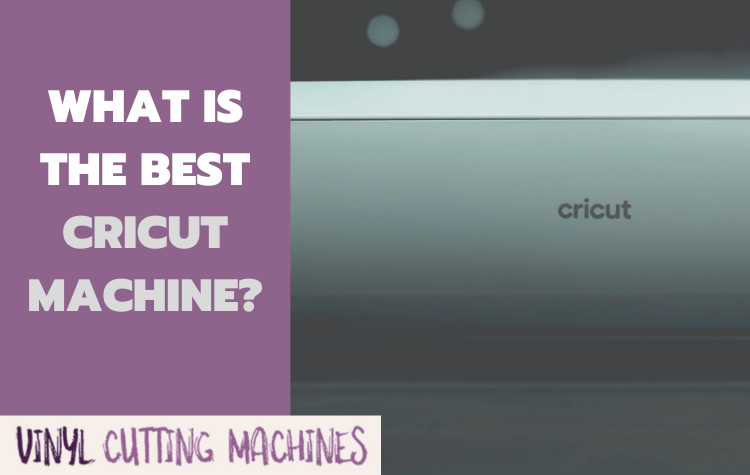
We keep this post regularly updated to reflect the ever-changing product landscape as Cricut releases new and improved machines.
Let’s cut through the noise and ask a simple question: what is the best Cricut machine on the market today?
1. Cricut Maker 3
The answer is this little beauty, the Cricut Maker 3:

The Cricut Maker 3 is Cricut’s flagship craft cutter — it’s the most versatile, most effective and most expensive machine in the line-up, capable of working with over 300 materials, and 13 different Smart Tools.
It cuts twice as fast as the original Maker, and with up to 10x the cutting force when using Cricut’s Adaptive Tool System. One of the crucial improvements of the Maker 3 is that you can now work with Smart Materials, which gives us matless cutting up to 12 ft in length.
All things considered, you won’t find a better desktop vinyl cutter than the Cricut Maker 3.
- Shop for the Cricut Maker 3 on the Cricut Store
- Shop for the Cricut Maker 3 on Amazon
- Read our detailed Cricut Maker 3 review
2. Cricut Explore 3
So what is the point of the Explore 3?

The Cricut Explore 3 is the successor to the hugely popular Explore Air product line. It exists to provide a cheaper alternative to the Maker 3 that will still be suitable for the vast majority of lightweight craft projects. While the Maker 3 is capable of working with over 300 materials, the Explore 3 can only cut 100+.
Hey, who’s keeping count?!
The key difference is that the Explore 3 has less cutting force as the Maker 3, and it comes without some of the Maker 3’s innovative tools – such as the Engraving Tool, Rotary Blade, Knife Blade and so on.
Why would you choose to buy the Explore 3 over the Maker 3 then?
In a nutshell: It’s cheaper. A lot cheaper. At least $100 cheaper in most cases.
- Shop for the Explore 3 on the Cricut Store
- Shop for the Explore 3 on Amazon
- Read our detailed Explore 3 review
3. Cricut Joy
We’re ranking the Cricut Joy 3rd on this list of the best Cricut cutters, but the truth is that it’s not directly competing with either the Maker 3 or the Explore 3. It sits in its own category.

The Cricut Joy is what we’d describe as a pocket rocket. It’s a portable machine designed for quick projects; the type of craft cutter that anybody can get to grips with in a matter of minutes — and perfect for kids.
While both the Explore 3 and Maker 3 cut materials up to 13 inches in width, the Cricut Joy offers a more modest 5.5 inch cutting width. You won’t be using this little machine to launch a signage business — it’s more of a scrapbooking companion, or a recipe for family fun on a rainy day.
The good news is that the Cricut Joy comes at a family friendly price. It’s less than half the price of the Explore 3, and 33% the price of a Cricut Maker 3.
- Shop for the Cricut Joy on the Cricut Store
- Shop for the Cricut Joy on Amazon
- Read our detailed Cricut Joy review
Previous Cricut Machines And How They Fared
The three machines above are the products that Cricut have chosen to focus on moving forward.
You can’t even buy some of the older models that we’ll be discussing below. They are confined to the realm of independent sellers on Amazon, small craft stores (with overstock)… or trusty eBay.
But that’s not to say they are bad machines!
Some of the discontinued Cricut machines below are still terrific machines, even in 2023, and if you can get your hands on them for a much reduced price, you should well consider doing so.
Here we take a look at the machines we loved in yesteryear:
The Original Cricut Maker
The pioneering Cricut Maker was released in 2017 and was widely regarded as one of the best cutting machines on the market, in both the personal and professional spheres. It definitely lived up to its name as ‘The Maker’ — there’s not a lot it can’t do!
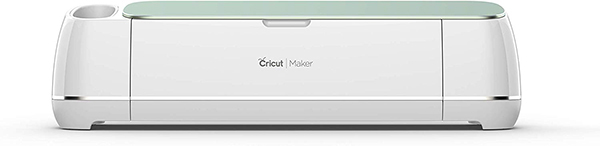
Here’s what you need to know about the machine:
- Provides professional level cutting
- 4kg of downward force
- Can cut over 300 different materials
- Can cut through materials up to 2.4mm thick with the Knife Blade
- Cuts through fabric like butter (without backing!) with the Rotary Blade
- Amazing tool capability
- Includes access to a huge sewing pattern library
Read our full review of the original Cricut Maker
The Maker isn’t an entry level machine — it’s a serious piece of equipment for people serious about craft cutting. It’s especially popular with advanced crafters and small businesses.
It’s a direct rival to the Silhouette Cameo 4 and more than holds it own against it — but the Cricut Maker 3 surpasses the Cameo 4 thanks to its ability to work with Smart Materials, allowing much longer (matless) cuts up to 12 ft in length.
Here’s a look at what’s in the box:
There is a compromise that comes with extra speed, however — it’s a little noisy.
But not noisy enough to be a deal breaker.
At least, not for us!
Cricut Explore Air
Before the Explore Air 2, came the Explore Air, which we decided was our favorite craft cutter for beginners before the Cricut Joy was released.
We’ll be breaking down the similarities and differences in Explore Air vs Explore Air 2 but, basically, it’s the same as the Explore Air 2, just without the Fast Mode.

Released back in February 2015, it was one of the first cutters to offer wireless cutting capability thanks to the Bluetooth connectivity. We love a company that is always moving forward with new technology.
Here’s what you need to know about the machine:
- Maximum cutting size of 11.5″ x 23.5″
- Works with 100+ materials
- Bluetooth enabled
- Premium German carbide blades
- Dual carriage for cutting and writing/cutting and scoring in one step
- Automatic settings for 80+ materials via SmartSet Dial and software
There are a couple of small issues with it:
- It needs a handle for easy transportation
- Smaller cutting area than the Silhouette Cameo
As you’d expect, this machine is somewhat difficult to find given that it has been surpassed by two generations of Explore machines. But you can still find it in some small craft stores, or on eBay.
Cricut Explore One
Now we’re really getting nostalgic! The first in the Explore line from Cricut was the Explore One — a more basic version of the later iterations of the machine.
It doesn’t have the same bells and whistles of the Explore Air and Explore Air 2, but it’s still quite a popular machine and decidedly low cost considering its capabilities.
Cricut used to market it as “the best value in DIY”, and while it has been surpassed by the newer Explore Air models, it’s still a decent Cricut machine.

Here’s what you need to know about the machine:
- Maximum cutting size of 11.5″ x 23.5″
- Works with 100+ materials
- Automatic settings with the Smart Set dial
- Equipped with premium German carbide blades
- Low cost
Of course, being older and cheaper comes with a few compromises, namely:
- It’s quite slow as there’s no Fast Mode nor dual carriage
- It’s not Bluetooth enabled (although you can buy a dongle to make it so)
Cricut Expression 2
The Expression 2 is one of those machines where you either love it or you hate it.
What’s cool about it is that you don’t need to connect it to a computer — it’s a stand alone cutter. That being said, you can’t design your own creations without a computer so you have to use Cricut cartridges to get designs.
UGH. Are we the only ones who are not down with the cartridges?!

If you do want to create, you’ll need to hook it up to a computer and create an online account with the older Cricut Craft Room software. You can only use the Cricut images you already own on the cartridges.
This video tutorial shows you how the Expression 2 works:
Here’s what else you need to know about the machine:
- Maximum cutting size of 12″ x 24″
- Compatible with all Cricut cartridges
- Comes preloaded with 2 cartridges
- LCD touchscreen display with a stylus
- Cuts a wide range of materials
Compared with the Cricut Explore range and the Maker, the Expression 2 is a pretty old-fashioned machine and simply doesn’t have the functionality and creative capability of the more up-to-date machines.
We’re sure we’ll be saying the same thing in 5 years about the Maker!
Here are a couple of things we don’t like about the Expression 2:
- You’re restricted to only using Cricut fonts, even in the Craft Room software
- The software can only be accessed with an internet connection, so you can’t design if you don’t have WiFi
The Expression 2 has now been discontinued by Cricut, but you can still find it occasionally on Amazon or eBay.
Cricut Expression
Even older than the Expression 2 is the original Expression.
We’ll be doing a full comparison of the machines later in Cricut Expression vs Expression 2, but in the meantime, it’s safe to say that the Expression is an even more basic version of its later iteration.

Just like the Expression 2, you can use it either with or without a computer. If you want to access the Cricut Craft Room software, you must hook up to the computer, and you can still only design with the images you already own on the Cricut cartridges.
The Expression has a screen with a somewhat confusing keypad overlaid instead of an LCD touchscreen.
Here’s what else you need to know:
- Maximum cutting size of 12″ x 24″
- Comes with 250+ free images preloaded
Again, it’s been discontinued, but you can still find it occasionally on Amazon (if you really want to…)
Cricut Cuttlebug
The Cuttlebug is unlike anything else in the Cricut line of cutting products.
Instead of being an electronic cutting machine, the Cuttlebug is a crank operated die cutter and embosser. You’ll need to buy dies and embossing folders separately to cut the designs you want to use.
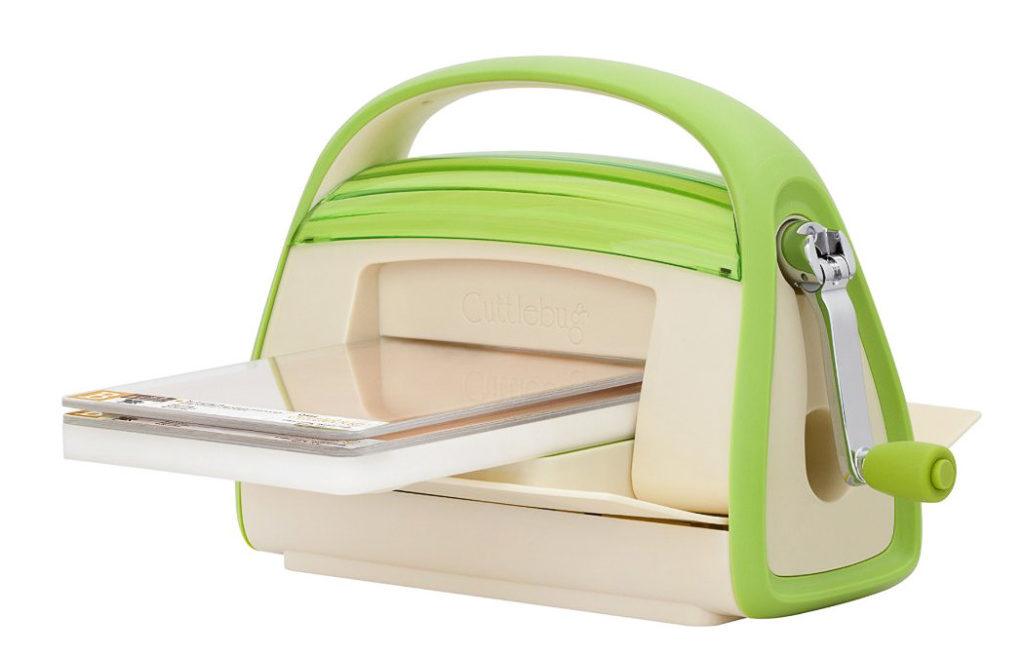
Despite its somewhat basic appearance, the Cuttlebug is surprisingly popular and has a bit of a cult following in the craft cutting community. Scrapbookers, in particular, love it. Plus, it’s super cheap!
This is a great machine for kids and beginners.
Here’s how it works if you’re feeling confused:
Here’s what you need to know about the machine:
- Accepts all dies and embossing folders
- Very compact and easy to carry with a pop-up handle
- Comes with all the cutting pads you need to start
- Low price
- Maximum cutting width of 6″
There aren’t really any drawbacks to the Cuttlebug, as long as you accept it for what it is: a basic, crank operated die cutter. It does exactly what it says on the box and is supremely easy to use.
The problem is — it’s practically impossible to find in stock!
A good alternative is the Sizzix Big Shot, which is another supremely popular manual die cutter that can be picked up on Scrapbook.com.
Cricut Mini
Another older machine, the Cricut Mini is exactly what it sounds like: a smaller version of the standard Cricut products.
We have the same issue with it as we do with the Expression machines, however: you have to use the cartridges and there’s no option to create your own original designs.

If you like using the cartridges though, and if you value a smaller, cheaper and more portable Cricut product, then the Mini could be right up your alley.
Personally though, we don’t think it really holds a candle to the Cricut Joy.
Here’s what you need to know about the machine:
- Maximum cutting size of 8.5″ x 12″
- Connects to Cricut Craft Room software
- Cuts a wide range of materials, including cardstock, paper, vinyl, vellum, fabric, chipboard and foils
The Mini has been discontinued on the Cricut website, but you can still buy it from Amazon or eBay.
Cricut Software
One aspect we haven’t mentioned is the design software that accompanies the Cricut machines.
For the Maker, Joy, and Explore series, that’s Cricut Design Space.
For the Expression series and the Mini, that’s Cricut Craft Room.
It’s really important to analyze the software before buying a cutting machine, as designing is half the battle (and the fun!) when it comes to craft cutting.
Cricut Design Space
Cricut Design Space attracts a lot of criticism from the craft community as it can be a little buggy, and it doesn’t offer the same advanced design options that Silhouette Studio does, for instance.
It’s not all bad though — beginner crafters often love Design Space as there’s an easy learning curve and it’s relatively simple to design in the software.
With the latest software update, you’re now able to access Design Space even when you’re not online — good news for those that struggle with a WiFi connection!

We like it too — you can upload your own designs to the software for free before transferring them to the cutter. We routinely create our designs in Adobe Illustrator before uploading them to Design Space. This gets around the issue that the software isn’t as well equipped for more advanced designers.
There’s also an app available for iOS (sadly, not Android yet) so you can design on your iPad or iPhone on the sofa, before sending your design via Bluetooth straight to the machine. Ideal!
Cricut Craft Room
Craft Room is the software that accompanies the Expression machines and the Mini.
Compared to Design Space, it’s very limiting as it only lets you design using the images you already own from the Cricut cartridges.
Some people love using cartridges — especially beginners and those who find the fun in the actual cutting rather than the designing process. If that’s you, Cricut Craft Room should definitely cater to your needs.
Design nerds (like us!) will likely find it basic and restrictive.
Cricut Machine Comparison
Maker vs Explore Air 2

The Cricut Maker and the Explore Air 2 are both right at the top of the craft cutting game. They’re both pretty different machines, however, and will likely appeal to different types of crafters.
Let’s look at how they’re different.
| Cricut Maker | Cricut Explore Air 2 |
| 300+ Materials | 100+ Materials |
| 4kg Cutting Force | 400g Cutting Force |
| Can Cut Any Fabric with Rotary Blade | Can Only Cut Bonded Fabric |
| Can Cut Material 2.4mm Thick with Knife Blade | Can Cut up to 1.5mm Thick with Deep Point Blade |
| Adaptive Tool System Works with all Past, Present, Future Tools | Can Only Work with Explore Tools |
The main thing to take away from this is that the Maker is infinitely more versatile than the Explore Air 2.
They’re otherwise very similar when it comes to the fundamentals — namely cutting speed, cutting quality and max cut size.
Winner: Cricut Maker
Explore Air vs Explore Air 2

As the leading Explore machines, it seems natural to compare the Explore Air vs the Explore Air 2 together.
These two craft cutters are very similar. They share these characteristics:
- Dual carriage for cutting and scoring/cutting and drawing at the same time
- Bluetooth connectivity
- Premium German carbide blade
- Automatic settings for 80+ materials with Smart Set Dial
- Cuts 100+ materials
- Use Cricut Design Space software
In fact, the only major difference between the machines is that the Explore Air 2 has a Fast Mode.
Fast Mode enables cutting and drawing to be completed up to twice as fast on vinyl, iron-on and cardstock materials.
It literally leaves the Explore Air in the dust.
The Explore Air 2 also has a distinctively chic look — cloaked in a pastel mint color and looking just a bit more sleek than the Explore Air.
Winner: Explore Air 2
Explore Air vs Explore One
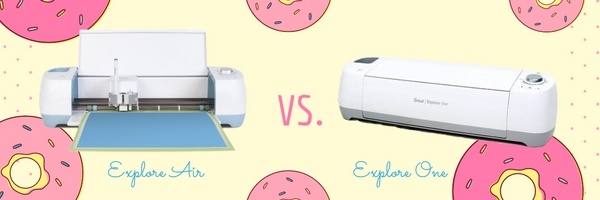
The next round in our Cricut machine comparison is between the Explore Air and the Explore One.
There are some major differences between the two cutters.
While both have the same precision cutting, both use Design Space and both can work with over 100 materials, only the Explore Air has the following features:
- Bluetooth Connectivity
- Dual carriage for cutting and writing/cutting and scoring at the same time
With that in mind…
Winner: Explore Air
Explore Air vs Explore Air Gold

We get this question a lot: which machine is the best — Explore Air or Explore Air Gold?
Well, we hate to break it to you but…
They’re exactly the same.
Actually, that’s not true. They’re exactly the same except the Gold has a — you guessed it — gold band around the bottom and is often priced more expensively than the normal Explore Air.
Don’t get us wrong, the Gold certainly looks cool. We’re just not sure that there’s much of substance to prefer it over the original.
Winner: Explore Air
Cricut Explore vs Cricut Expression 2

When the Explore One first came out, Cricut fans were clamouring over themselves to try and see how much better it was than the Expression series.
The answer is: a lot.
First off, the Explore One connects to the Design Space software which, as we’ve already mentioned, is superior to the Expression’s Craft Room software as it allows you to create your own designs and upload your own artwork.
You’re much more restricted in terms of design with the Expression 2.
You can also only use Craft Room when you’re hooked up to the WiFi. With Design Space, on the other hand, you can design offline and using the iOS app.
Even if you prefer using cartridges, you’ll still be satisfied with the Explore One as it’s compatible with all Cricut cartridges.
Both machines can cut a wide range of materials, but we think that the Explore has the edge over the Expression as its cutting is more precise and accurate, thanks to its premium German carbide blade.
It’s really a no-brainer.
Winner: Explore One
Cricut Expression vs Expression 2

If you’re really feeling old school with your cutting, you might be wondering which machine wins out in the battle of the Cricut Expression vs the Expression 2.
There are some important upgrades that came with the Expression 2 that make it a much easier to use machine than its predecessor.
For instance:
- The Expression 2 has an LCD touchscreen instead of the awkward overlaid keyboard of the original Expression
- The touchscreen shows you where the images will be placed on the mat before cutting and provides a detailed preview
- It’s much easier to flip images, rotate and resize them on the Expressions 2
While we look back on the Expression 2 as an old fashioned machine, it’s easy to forget how revolutionary it seemed when it first came out. We were all using cartridges back then and an LCD touchscreen really seemed to be cutting edge.
Sure, the technology has been overtaken with the Explore series, but we’ve got a lot of respect for the Cricut Expression 2.
Winner: Expression 2
What About the Joy, Cuttlebug and the Mini?
We haven’t included any comparisons with the Joy, the Cuttlebug and the Mini because they stand alone in their own distinct categories.
If you want a small, crank operated die cutting machine, then the Cuttlebug is the only choice in the Cricut machine comparison.
Similarly, if you want a compact electronic cutter at a low cost, the Joy is a no-brainer. The Mini is a poorer substitute in our opinion.
So Which Cricut Is The Best?
Now that you’ve read this mammoth comparison of (almost!) every Cricut cutting machine, you should be clued up on which machine is the best for you.
As you can probably tell, we wholeheartedly recommend the Maker 3 for best overall cutter and the Explore 3 for most general craft cutting if you are only using lightweight materials.
If you’re looking for something small and less expensive, the Cricut Joy is definitely the machine for you.
P.S. We also give an honorable mention to the Cuttlebug as a throwback manual cutter — if you can find one!
Which is your favorite cutter in our Cricut machine comparison?
Still can’t decide which cutter is right for you? Be sure to check out the rest of our detailed machine comparisons, as well as our complete guide to the best vinyl cutters.
Hello.
I am new to the cricut choices.
I want a machine that I can use without hooking up to online and that I can buy used cartridges without worrying if it’s “linked” or not.
Can you please advise me to what machine(s) would work? It’s very confusing.
i have the old Expression
it uses cartridges
what it didn’t say here is that you can get a program called Make The Cut and use your own designs so you are not limited to cartridges
i would think anything from this machine and older would work for you
this is an old post but thought i would throw it out there anyhow, it is a little misinformed about how to use the expression machine
Can someone tell me what’s the difference between the cricut expression and cricut air expression , cricut air expression 1 and 2
Just checked the Make the Cut website, and it is no longer compatible with Cricut machines.