Finally, the Cricut Maker has arrived – read our full review here! – but before you take the plunge, we thought it would be useful to answer the question:
‘What can I make with the Cricut Maker?’
Below we’ve listed absolutely everything you can do with the Maker and why you might want to buy one for yourself.
From classic vinyl decals to sophisticated sewing patterns, there’s a whole lot of things you can do with a Cricut – and particularly with the super-versatile Maker.
We’ll keep adding to our list of Cricut Maker Projects as we continue to test and play with the machine.
- A POWERFUL, VERSATILE SMART CUTTING MACHINE - Take your decorative art & craft to the next level with the original Cricut Maker that virtually creates any project on your wish list. Delivers a pro-level cutting experience with its advanced suite of tools
- CUTS 300+ MATERIALS IN A WHIZ - Cuts everything from delicate paper & fabric to matboard & leather. The included Rotary Blade practically cuts any fabric for a sewing project & the Knife Blade makes precise cuts to thicker stuff for more depth & dimension
- APP BASED CRAFTING TOOL WITH WIRELESS-BLUETOOTH CONNECTIVITY - With just a few clicks, create personalized and custom designs with this cutter using the cloud-based Design Space app that works on mobile phones and laptops (iOS, Android, Windows, and Mac)
- KEEP YOUR SPACE NEAT & ORGANIZED - The device comes with a built-in storage on the top for storing tools. The reusable FabricGrip & LightGrip Machine Mat let you stick the material (fabric, paper & more) on it so you can easily remove the finished design
- ENDLESS POSSIBILITIES - It is compatible with 13 tools for cutting, writing, embellishing, foiling & more. Add special accessories like Deep-Point Blade, Knife Blade, Foil-Transfer Tool & Scoring Wheels for vast options (blades & tools sold separately)
49 Cricut Maker Projects to Make With Your Machine

It can slice through any vinyl quickly easily — all you need to do is create your design in Cricut Design Space, instruct the machine to start cutting, then weed and transfer the design to your chosen surface.
Thanks to a unique gliding and rolling action — together with the massive 4kg of force behind the Cricut Maker — this means that the machine can cut virtually any fabric. That’s right. Denim? Check. Heavy canvas? Check. Silk? Check. Chiffon? Check.
We’ve always been forced to use a special fabric cutter before as the desktop cutting machines simply weren’t powerful to tackle heavier fabrics. We love the fact that the Maker is an all-in-one machine.
And it also comes ready equipped with a fabric cutting mat, so you can cut hundreds of fabrics without using any backing. Amazing!
Also included is a washable fabric pen that will indicate where the pattern pieces are meant to fit together.
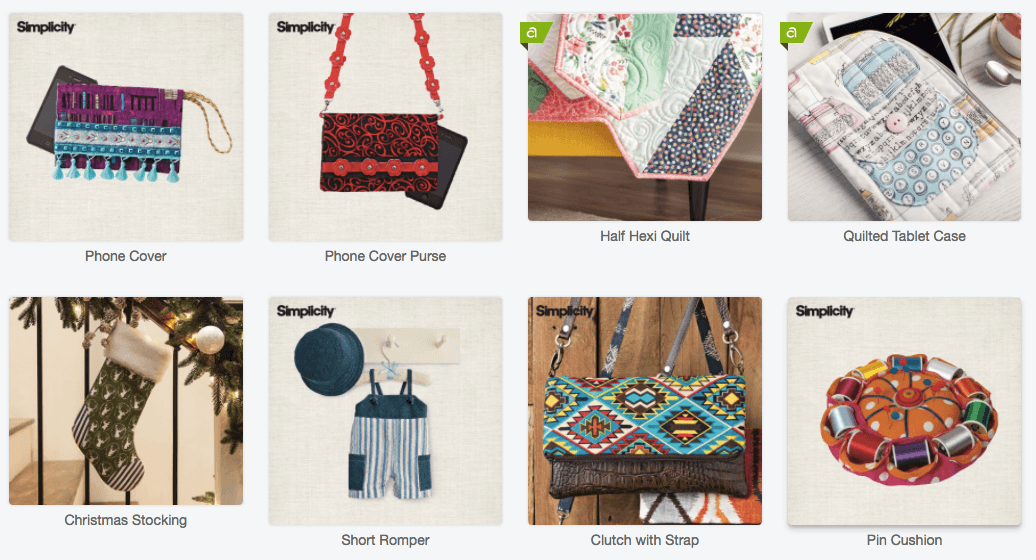
That means thick fabrics that had previously been off limits with the Cricut and Silhouette machines are now available to us. We can’t wait to start cutting wood with it!
Paper and card cuts will be easier and quicker than ever thanks to the power and precision of the machine. Your homemade cards just went up a level…
The first thing we want to try out? Making our very own jigsaw puzzle. We’ll keep you updated!
Scour the sewing pattern library for Christmassy patterns (we’ve got our eye on the gingerbread man ornament!), cut out the pattern using felt or whatever fabric you desire, and then sew it together separately.
Cricut has teamed up with Riley Blake Designs to offer an array of quilting patterns in the sewing pattern library.
This means that you can use the Maker to accurately cut out your quilting pieces before sewing them together separately.

One of the Simplicity designs we’ve got our eye on in the sewing pattern library is the ‘felt doll and clothes’ pattern. We know a few little girls and boys who’d love a homemade doll to add to their collection.
Simply select the pattern, cut and sew. Easy peasy!
Of course, the Cricut Maker will be a whizz at cutting out your heat transfer vinyl for you to transfer your designs to fabric.
All you need to do is design your transfer in Design Space, load the maker with your heat transfer vinyl (or even glitter HTV if you’re feeling adventurous), tell the machine to start cutting, and then iron your transfer onto your T-shirt.
Or you could use the brand new Cricut EasyPress to transfer the vinyl — it’s all the convenience of an iron meets the effectiveness of a heat press!
Unfortunately, the mat size of the Cricut Maker is only 12″ x 24″ so you’re not going to be able to cut adult size clothing patterns on this machine.
But that size should be just big enough to cut baby clothing patterns.
And doll clothes too!
Take a look at in action on these American Girl doll patterns:
Also available to buy separately is the bonded fabric blade in housing, which will allow you to cut more intricate fabric designs, like applique.
Unlike the rotary blade, the bonded fabric blade requires bonded backing on the material in order to cut effectively.
The Cricut Maker’s primary selling point is its Adaptive Tool System.
This is the feature that will ensure that you keep your Maker forever. It’s essentially a tool system that not only fits with all the tools and blades of the Explore family but will fit with all future tools and blades made by Cricut too.
And one of these tools is the calligraphy pen. Ideal for card making and sign making!
If you like to dabble in jewelry making alongside your craft cutting, you should definitely try and combine the two at some point.
The power of the Cricut Maker means that you can cut thicker materials than before that are well suited to intricate jewelry patterns.
And while you aren’t likely to be cutting gold, silver or diamond on there anytime soon, a beautiful pair of leather earrings are definitely within reach.
We all know how ‘little’ expenses like invitations and STDs can add to the mega cost of a wedding.
But, as makers, we also know how to offset some of those costs by making things like that ourselves.
The Cricut Maker is perfect for making beautiful invitations — not only can you cut intricate paper designs out, but that calligraphy pen will come in handy again.
Of course, you’re definitely not just restricted to crafts before the wedding — you can also use your Maker to decorate for the big day itself.
The sky is really the limit here but definitely begin with crafting menus, place cards and favor tags.
Try and make sure you use a similar design for all your stationery to keep the theme front and center.
You know those ‘mindful coloring’ books that are all the rage right now? Well, if you don’t fancy splashing the cash for one, why not create your own with the Cricut Maker?
All you need is paper, card and a cracking design. And then simply command the Maker to create your very own, totally unique, coloring book using the Fine-Point Pen tool.
Another thing we can’t wait to create with our brand new Maker is coasters.
The world’s your oyster as far as materials go — anything from leather to quilt, to metallic sheets and everything in between.
There are also some great coaster patterns in the sewing library to check out too.

Something else that caught our eye in the sewing pattern library was a few simple designs for fabric keyrings.
Again, the Maker makes it easy — simply cut out the pattern and then sew it together.
Now that Cricut has released a machine capable of cutting through thick leather, we’ve got some great idea for intricate, steampunk-inspired hair decorations, and even headbands.
Who knew the Maker could be so handy for awesome fashion statements?
We know, we know… everyone wants a real Christmas tree during the holiday season.
But just in case you don’t have the room for a towering tree in your living room or, god forbid, you’re allergic to pine, you might want to create your own tree.
As the Cricut Maker is capable of cutting thick materials like wood, we think an interlocking wooden tree is a great project to experiment with this year.
No laser required when the Maker is at your beck and call!
Do you remember when Cricut brought out the ‘Cake’ cutter machine? It was for creating shapes made of fondant, gum paste, and the like.
Well, the Maker isn’t a specialized cake machine like the Cake is, but we think it’s just the machine to create small and intricate paper crafts that we can use to decorate our cakes with.
Just like the Cricut Explore machines, the Maker is able to cut out magnetic material. Great news for magnet collectors and those who fancy jazzing up their refrigerator!
Fancy putting up an inspiring quote on your windows? Or perhaps a cute little pattern on your car’s back window?
No problem with the Cricut Maker — simply load the machine with window cling and get creating your design.
We’re really excited to start using our Maker for embellishments that we can use when scrapbooking.
While the Cricut machines have always been pretty great at cutting intricate designs, the wonderfully responsive new blades are going to make complexity a thing of the past — even when you’re cutting delicate materials like tissue paper!
The Cricut machines have always said that they can cut craft foam, but we’ve found that the result is never as perfect as we wish for.
Not so with the Cricut Maker: the 4kg of force means that this machine can cut through craft foam like butter, leaving the Explore machines behind in the dust.
As well as being able to tackle all the sewing patterns that you can throw at it, the Maker can also do all the old school paper crafts that we know and love: including being able to cut 3D shapes and boxes.
This is thanks to the included scoring stylus. Say hello to the sharpest edges imaginable!
If your goal with the Maker is to create things that can help you create other beautiful things, then you’re in luck.
This is the perfect machine for making stencils with — especially now as you can use thicker materials to create the stencils on, including wood.
Fancy a tattoo but aren’t so keen on the lifetime commitment?
No worries: the Maker is able to etch your design onto tattoo paper — a paper that’s coated with transfer film — that you can then use on your body.
Washi tape is the accessory of the year for scrapbookers, but it can be surprisingly expensive if you’re buying a lot of it from craft shops.
So why not make your own? The Cricut Maker is able to cut out washi sheets, allowing you to print and cut your own designs on it.
Perhaps when you’ve finished those handmade wedding invitations we were discussing earlier, you can move on to the envelopes.
But there’s no need to spend the time and energy addressing them yourself when you have the maker. As it’s equipped with both a Fine-Point and a Calligraphy pen, you’ll be able to address the envelopes automatically, using whatever elegant font you so desire.
Just make sure that it’s clear enough for the postman to read.
One of our favorite ways to experiment with vinyl cutting is to cut designs for glassware. This is particularly cool and effective for when you’re hosting themed parties.
For instance, holding a summer barbecue and serving mojitos? Why not decorate tumblers with palm tree decals and coconuts?
Holding a Christmas party? Excellent — there’s no better time than to affix those holly and ivy stickers to your cups of egg nog!
And just like you can do with most desktop craft cutting machines, the Maker is sure to prove excellent for creating general household decorations.
Whether that’s beautiful signage in your closets, cute cut-outs in your living room, or 3D wall hangings, you’ll be able to create it with the Cricut Maker.
The quickest way to brighten up a boring pillow or cushion is to add one of your own homemade designs to it.
Many people will be using heat transfer vinyl on their brand new Maker machine to do exactly that. Our favorite vinyl version for cushions is the flocked iron-on vinyl that gives that beautiful textured feel.
That’s right — we’re back on the wedding theme again!
This is a great way to add a touch of home crafting to your wedding — or, even better, to add some flowers to your home without worrying about their imminent death.
The Maker is expertly equipped for complex paper crafts thanks to its intuitive tools, like the Fine-Point blade and scoring stylus.
You’ll have yourself a beautiful, immortal bouquet in no time!
Gift tags are another of those annoying expenses that quickly add up over time — particularly during the holiday season.
But with a Cricut, you never need buy those tacky tags again — simply make your own! Just add cardstock.
Thanks to that incredible sewing pattern library, you’ll be able to make an array of coin purses, full-size purses and even clutch bags with the Maker.
Here’s where buying the Knife Blade to slice through thick leather will probably come in handy…
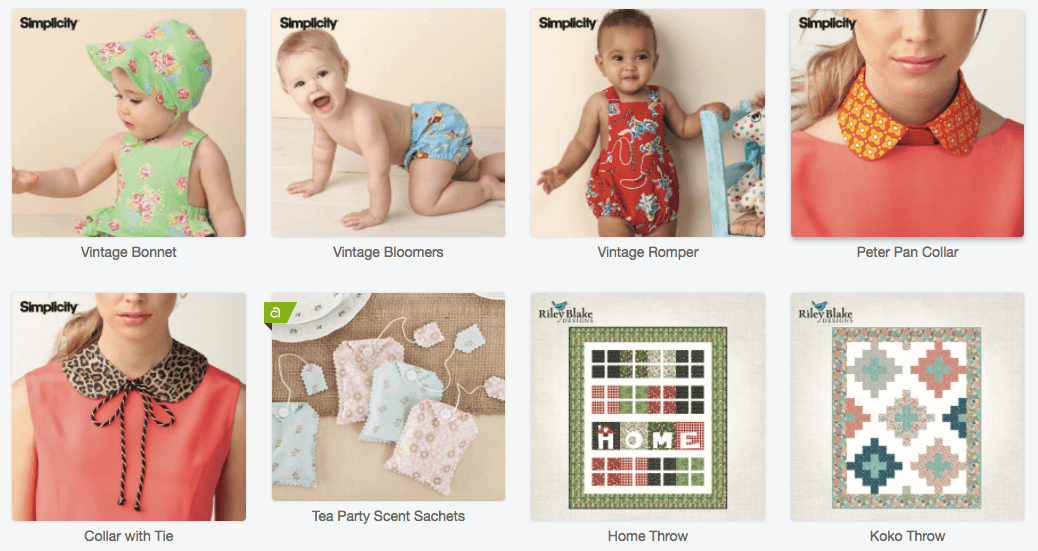
So earlier we mentioned that baby and doll clothes are about the extent of the clothing patterns you’re going to be able to cut on the Cricut Maker.
Well, that was a lie (sorry!) — you can definitely cut patterns for adult clothes accessories on here.
We’ve spotted more than a few collar designs from Simplicity that fashionistas will love.
We’re going meta — you can also use the Maker to create things for the Maker. A dust cover for instance — we love that the Maker can cut canvas!
This is one for the sewers.
We’ve spotted at least 8 funky pin cushion patterns within the sewing pattern library — if that’s not going to inspire you to get back to hand sewing, we’re not sure what will!
You’ll also be able to cut patterns for small pillows and cushions with the Maker as well.
Obviously, these will be on the small size as the maximum cut size is only 12″ x 24″, but that’s plenty for decorative scatter cushions for the living room and kids’ bedrooms.
If you’ve got a toy or small sized dog, you’ll also be able to create them some exciting stuff with the Maker.
At the moment, this is restricted to just accessories — specifically dog hats. We know that our canine companions wouldn’t last two seconds with top hats on their heads, but it might work for you if your dog enjoys a good photo shoot!
Sure, it’s Summer right now at the time of writing, but Fall and Winter are only just around the corner.
Make sure that your tootsies don’t miss out on the crafting action by cutting some wooly sock patterns on the Cricut Maker. They look like they’ll be a doddle to sew together as well!
Have you cottoned on yet that we’re insanely excited to use our new Maker for Christmas festivities?!
Anyway, there’s a particularly cool pattern for a Christmas Stocking in the sewing pattern library that we will definitely be experimenting with come December.
The only question is, what material to use? We’re not sure that thick leather would be appropriate here…
#50ShadesOfChristmas
We’ve spoken quite a lot about the paper crafts that you’re able to do with the Maker, but we think it’s worth mentioning that wall art is a possibility for you too.
The level of precision offered by the Maker is so advanced that you’ll be able to create something beautiful and perfect with ease. No slipping up and tearing, or skipping over parts of your design!
The Maker is able to cut corkboard so you’ve got a wealth of opportunities to create your very own, unique, wall organization board.
How about a heart-shaped corkboard hanging on the wall behind your craft table?
We mentioned earlier that you can use the Cricut Maker to create cake toppers, but what about what’s bringing the cake together at the bottom?
Making your own cupcake holders means that you can create the general, plain holders made of thin paper — scored using the Scoring Stylus — or you could get really creative and craft your own Alice in Wonderland style teacups to house your cupcakes in.
- A POWERFUL, VERSATILE SMART CUTTING MACHINE - Take your decorative art & craft to the next level with the original Cricut Maker that virtually creates any project on your wish list. Delivers a pro-level cutting experience with its advanced suite of tools
- CUTS 300+ MATERIALS IN A WHIZ - Cuts everything from delicate paper & fabric to matboard & leather. The included Rotary Blade practically cuts any fabric for a sewing project & the Knife Blade makes precise cuts to thicker stuff for more depth & dimension
- APP BASED CRAFTING TOOL WITH WIRELESS-BLUETOOTH CONNECTIVITY - With just a few clicks, create personalized and custom designs with this cutter using the cloud-based Design Space app that works on mobile phones and laptops (iOS, Android, Windows, and Mac)
- KEEP YOUR SPACE NEAT & ORGANIZED - The device comes with a built-in storage on the top for storing tools. The reusable FabricGrip & LightGrip Machine Mat let you stick the material (fabric, paper & more) on it so you can easily remove the finished design
- ENDLESS POSSIBILITIES - It is compatible with 13 tools for cutting, writing, embellishing, foiling & more. Add special accessories like Deep-Point Blade, Knife Blade, Foil-Transfer Tool & Scoring Wheels for vast options (blades & tools sold separately)
Which of these Cricut Maker Projects are you excited to try?
Want to find the best possible price on Cricut Maker? Check here.
How about a closer look at the machine and its incredible capabilities? Head over to our Cricut Maker 3 review for a full list of the pros, cons and need-to-knows.
Or maybe you’d like some inspiration for your next craft project? Check out our Inspiration board packed full of freebies, cut files and craft deals for every occasion!

hi
would you recommend this or a Silhouette Cameo 3 for making of different types of cake toppers from different materials including wood. And i am a first time user. Thank you
Onla
I didn’t see an example of cutting a stencil. Is it possible to email me a video of cutting a stencil? I would also need to know what kind of vinyl is best. I would greatly appreciate this if you could help me with this.
Sincerely,
Judy Piland
I just got a Cricut Maker for Christmas. The only pen in the box is a black fine point pen, no washable fabric or calligraphy pen that was mentioned in the article.
Hi Doris,
You will need to buy the washable fabric pen separately from Cricut here: http://www.shareasale.com/m-pr.cfm?merchantID=51766&userID=454230&productID=735862144
I do a lot of etching on glass and mirrors. Would this be helpful to cut my patterns out on contact paper?
Where do you get paper to make Temp Tattoos?
I am really interested in getting this machine, but does it cut out my own patterns that I make? Can I upload them to the design space for the machine to be able to read it and cut it out from there?
Hi Sara,
Yes it will cut your own designs — simply upload them to Design Space and start cutting!
It doesn’t cut adult size clothing only baby’s & small children
i’m reallyyy loving your floral accessory holder pouch thing! is there a tutorial or tips on that? lol 💗😁😉
I just received mine and I am definitely going to love this machine but the learning curve is a little frustrating. I am wanting to recycle my commercial fabrics/material from my design library. What do you suggest for commercial grade fabrics. I have been using the purple/sticky mat but it keeps lifting mid-cutting. I have slid the wheels all the way to the right. I have tried taping it down.
I would also like to know where you get all these ideas that this article lists. Is Design Space available on iMac or is the app different/called Cricut Design. Are the designs consistant with both apps?
Hi Barbara,
For fabrics you should be using the Fabric Cutting Mat, which is pink. The purple one is for thick materials only which is perhaps why it’s not working for you.
Cricut Design Space is available for both Mac and PC, and is the same across both.
HI,
Is it available in Pune, India
Does it make Rhinestone template
My DH bought me a Cricut Maker for my b-day – after I told him I didn’t want one. It’s still in the box in the living room, and I have no space for it.
It looks like I can use it as a printer; is this true? If so, I think I’l get rid of my color printer and use it!
It will definitely do some print jobs. I am just beginning, but once you have a setup you are good to go. The problem with planning “regular” print jobs is that the text/graphic is drawn on in pen-there is no print cartridge. A page of text is probably more than it can handle.
I have just got the maker3 and I won’t to make a dust cover for it where do I find it and how do I get it pleas
https://overthebigmoon.com/diy-cricut-dust-cover/
Hello, we are new to this. do you put a sealer over the letters for coasters, cups, and ornaments, or do they need any. Thanks